Share this
Aproove 2024/R2 Release is here!
by Gary Fisher on June 11, 2024 12:25:50 PM EDT
The 2024/R2 release brings the official release of Aproove Concoord, a new Administration Interface, significant enhancements to our new Project Management tools, Review Interface enhancements, plus much more!
We lead this release with our new Aproove Concoord product and webinar announcement, but keep reading as some of the more minor feature enhancements in 2024/R2 have generated a lot of user excitement! We will conclude with the official release announcement of the new Aproove Work Management Administration tool!
Introducing Aproove Concoord - iPaaS Platform!
Register below for the Aproove Concoord Webinar on July 10th 2024 at 11am EST

What is Aproove Concoord?
The challenge today with disparate SaaS solutions is they become data silos. Businesses require mission-critical connectivity and integrations between systems that work!
This requires some middleware, `bridging` software that allows systems to communicate. But where does that live? SaaS solutions are typically locked down and not extensible.
Aproove has recognized this and can uniquely provide Aproove Concoord with an iPaaS (Integration Platform as a Service) built right into the Aproove echo system and administrated within Aproove.
Concoord is not your typical iPaaS system, which is limited by its built functions and connectors; there are over 3,600 available functions & connectors for Concoord; you are free to build your own or have our professional services team create them for you.
Concoord ease of use offers integrations at different skill levels. Building connectors can be achieved with built-in components using simple drag & drop. More complex requirements can be built programmatically using Node.js.
Why did you name it Aproove Concoord?
Why did we name it after the iconic aircraft? Well, Concord means "agreement or harmony between people or groups." Hence, the British and French governments named the aircraft Concord after a joint collaboration!
We figured connecting systems together is harmony between systems! But, of course, we had to put the Aproove spin on the name by giving it two OOs to stay consistent with our Aproove name and to ensure you never spell Concoord correctly again, the same as you tell us you never spell Approve correctly since working with us! (or is it Aproove?)
Aproove Concoord Benefits
- Connects any third party application (with api capabilities) to Aproove, using low code custom connectors & no code reusable nodes & workflows
- Powerful payload manipulation, ensuring both data in and out matches the API expectations
- Concoord allows for rapid development & deployment cycles for any new connections/integrations (with a library of pre-existing connections)
- Extendable feature set, allows you to add new connectors, nodes, and workflows with little effort, using a powerful drag & drop, and simple to use interface
- Concoord can connect any of your applications, or data, no matter where it resides (even 3rd party platforms with poor API capabilities can be catered for with Aproove Concoord)
- The Aproove Concoord iPaaS platform gives the unique capability to store your SaaS integrations in our fully hosted platform running alongside Aproove Work Management
- Create your own 3rd party connectors that bind with Aproove, or Aproove Professional Services can build them for you
Aproove Concoord Licensing
If you wish to build bespoke integrations and automation you can optionally purchase the Aproove Concoord license. This will open up the tab in the Aproove Administration area. Once active, you will have full access and the capabilities to build and house your flows inside Aproove.
Concoord is a chargeable module due to its additional hardware and support requirements. However, the cost is significantly reduced if you already have the Aproove API.
Register below for the Aproove Concoord Webinar on July 10th 2024 at 11am EST
-----------------------------------------------
3 New Features for the Review Interface!
More tools to streamline your review process!
1. Font name and font size display!
When using the annotation tool and hovering over text, Aproove now displays the font name and point size when you hover over the words. This practical feature is particularly useful for companies that need to ensure a minimum-size font is being used on the page.
This feature is helpful in many business situations, including compliance (perhaps a minimum font size or a specific font is required for ADA compliance), technical reasons (maybe a digital or ink press has a minimum font size it can support), or perhaps you have brand regulations you must follow!
The feature is enabled by default in the review interface. However, each user can disable it from within the review interface settings by ticking the "Hide font information" box.
Important tip: When you select a font and font size in your design application e.g., Microsoft Word, Adobe InDesign, etc., depending on the font family, the font size may not exactly match what you set. For example, 12pt could display as 11.92 in Aproove. This is perfectly normal, and you will get the same result with Adobe Acrobat. The font vendors "aim" to hit those font sizes but may go slightly over or under, depending on the font style. Approve's job is to represent complete accuracy without doing any rounding up or down and displaying the actual font size.
2. Hyperlinks in PDFs
If you place a Proof containing hyperlinks to third-party sites into the Review Interface, you can now click on the links directly inside the review interface. This will open a new browser tab and take you to the URL link's destination. This enables reviewers to ensure any hyperlinks are directed to the appropriate site as part of the review and compliance process!
3. Ability to decouple pages when in compare mode
If you enter compare mode in the Aproove Review Interface, by default, the files/versions you are comparing are synced together so that if you zoom or pan on one side, the other side will do the same. Now, you can de-couple the view so that each proof/version acts independently. Of course, if you want to sync back up, you only have to click on the link button!
-----------------------------------------------
Timesheet Enhancements!
Timesheet enhancements to aid users when inputting/amending timesheet data manually
- Timesheet enhancements, as shown in the video below, include;
- New columns for Project ID and Description
- New Timesheet Search function
- New Filters for
- Grouping Timesheets by day
- Grouping Timesheets by week
- Grouping Timesheets by Project
-----------------------------------------------
New Aproove HTML5 Administration Interface!
Fully Released fast and modern HTML5 Administration tool
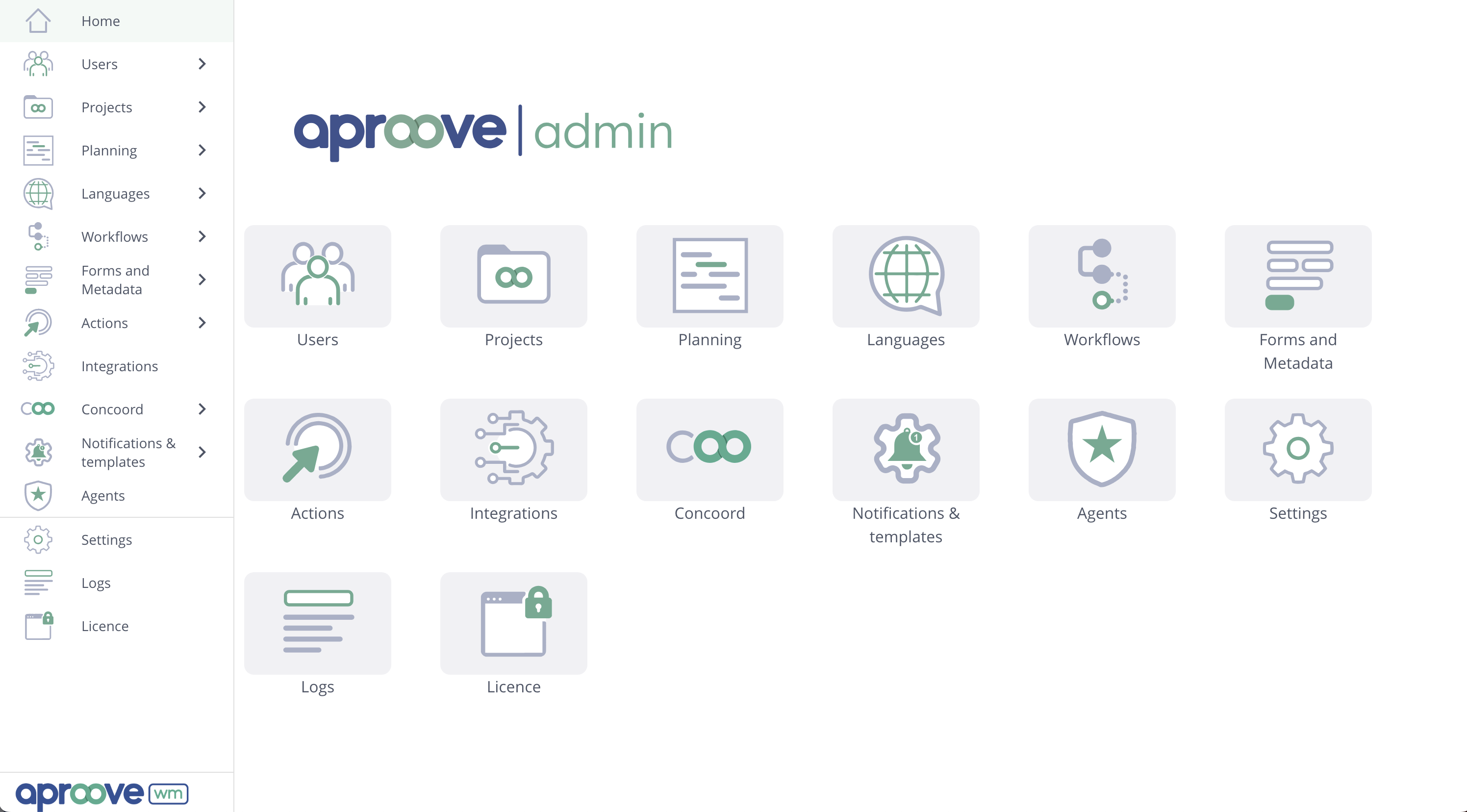
Following the successful BETA release of the new administration tool for the 2024/R1, we deeply appreciate your valuable feedback. Your insights have been instrumental in shaping the 2024/R2 release, which now incorporates over 50 improvements and features.
The new Aproove HTML5 Administration tool is now officially live and the old Aproove administration tool is discontinued, and unsupported from the 2024/R2 version.
In addition to the significant improvements to the new administration tool, we have introduced a dedicated area for the new Concoord iPaaS feature, empowering Aproove administrators to interact with Concoord seamlessly from within the new administration area.
We have also enhanced the administrators' experience with the Aproove logs, with further improvements planned for upcoming releases.
These include:

- Adding a new log that tracks any administrator activity which can greatly help with troubleshooting and aid sites with multiple administrators.
- New logs for Concoord
- Coming Soon: (Not in this relase) You will be able to group the logs "per project"—this is extremely useful when you have a busy system generating thousands of log lines.
-----------------------------------------------
New Active Step Deadline Column
New column in the "Projects" dashboard
 We added a new optional column in the projects dashboard called "Deadline Active Steps" that allows users to see the step deadline for the "Active Step" of the project. This deadline will automatically adjust to match the active step as the project progresses through the workflow or project plan.
We added a new optional column in the projects dashboard called "Deadline Active Steps" that allows users to see the step deadline for the "Active Step" of the project. This deadline will automatically adjust to match the active step as the project progresses through the workflow or project plan.
-----------------------------------------------
User timezone attributed added to the account settings
User Settings Update
Users can now set their preferred timezone and regional preferences in the user settings menu.
-----------------------------------------------
And that is not all in 2024/R2
Below are some other improvements and enhancements in the 2024/R2 release!
- Ability to hover over tags and reveal text pop-up with the tag information and description
- Expand the system tags in the task templates to accommodate project management attributes
- A new Action to automatically or manually remove tags from older proof versions in a revision cycle
- Various minor Project Plan enhancements
- Major speed improvements for the export PDF function
- Various User Interface visual and label improvements
- Enlarge the preview when using the crop proof function
- Interface speed improvements when displaying large project plans containing thousands of proofs
- Speed improvements when loading the chat room
- Administrators can display the localization label instead of the keys when using Advanced Filters
-----------------------------------------------
Please get in touch with us if you would like access to the full technical release notes or to discuss any topics related to the 2024/R2 release.
Share this
- Project Management (40)
- Online Proofing (28)
- Featured (27)
- Educational (25)
- New Release (25)
- Work Management (25)
- Business Workflow (23)
- Marketing management (22)
- Workflow Management (22)
- BPM Software (20)
- Marketing Workflow (20)
- Business Automation (19)
- Newsletter (19)
- Workflow Automation (17)
- Marketing Automation (14)
- enterprise project management (10)
- business process workflow (8)
- BPM (7)
- Task Management (7)
- Aproove news (6)
- Digital Asset Management (6)
- News (6)
- insurance work management (5)
- team (5)
- Industry News (4)
- business process automation (4)
- insurance marketing (4)
- marketing process (4)
- Compliance (3)
- Retail Marketing (3)
- brands (3)
- enterprise workflow management (3)
- printing workflow (3)
- AI (2)
- Document Management Automation (2)
- IT Project Management (2)
- Marketing Agency (2)
- Product Development (2)
- creative workflow (2)
- print (2)
- workflow optimization (2)
- Case Studies (1)
- Case Study (1)
- DAM Software (1)
- Document Workflow Automation (1)
- HIPPA (1)
- Healthcare (1)
- ISO (1)
- Insider (1)
- Resource Management (1)
- SOC2 (1)
- SaaS (1)
- banking (1)
- marketing teams (1)
- security (1)
- workflow diagram (1)
- workflow process mapping (1)
- workflow software (1)
- April 2025 (6)
- March 2025 (11)
- February 2025 (10)
- January 2025 (10)
- December 2024 (9)
- November 2024 (10)
- October 2024 (5)
- September 2024 (8)
- August 2024 (10)
- July 2024 (9)
- June 2024 (11)
- May 2024 (6)
- April 2024 (7)
- March 2024 (7)
- February 2024 (6)
- January 2024 (4)
- December 2023 (3)
- November 2023 (7)
- October 2023 (7)
- September 2023 (3)
- August 2023 (5)
- July 2023 (3)
- June 2023 (1)
- May 2023 (1)
- April 2023 (1)
- February 2023 (2)
- September 2022 (3)
- August 2022 (1)
- July 2022 (1)
- May 2022 (1)
- March 2022 (3)
- February 2022 (3)
- January 2022 (3)
- November 2021 (2)
- October 2021 (2)
- September 2021 (1)
- August 2021 (4)
- July 2021 (4)
- June 2021 (2)
- May 2021 (3)
- April 2021 (1)
- February 2021 (1)
- November 2020 (1)
- October 2020 (2)
- July 2020 (4)
- June 2020 (2)
- May 2020 (2)


No Comments Yet
Let us know what you think