Share this
Aproove 2024/R3 Release is live!
by Gary Fisher on July 30, 2024 3:01:55 PM EDT
The 2024/R3 release brings two significant new features: The first allows external users to access Aproove forms for project creation (securely) alongside a new "Team Task" concept, providing even more flexibility when assigning tasks!
2024/R3 also includes many other features and improvements, detailed below!
External Form Links to kick-off projects
Powerful new project creation capabilities without invoking an Aproove user license!
Business case:
Many Aproove customers service external clients, suppliers, and departments. Many of these external sources are a cog in a broader workflow encompassing the entire business process.
However, many of these external sources are frequently the starting point of the business process. As such, having the ability to present a form link, which could kick off a project to those external sources without having to create a dedicated user account, is extremely powerful.
Allowing your customers to self-service a work request and fill out the required information without involving your staff until further in the process also gives you enormous efficiency and productivity gains.
The screenshot below illustrates the Aproove administration area where the links can be set up. The administration manual will contain full details on how to set up this feature. It's crucial to note that Aproove has placed a significant emphasis on security, implementing measures to prevent external links from being exploited by spammers. This should reassure you of the safety of this feature.
Security Highlights
- Specific Users/domains can be whitelisted to use the links. If you are not on the whitelist, you will not gain access to the form.
- The user provides an email address and clicks on the spam captcha before the user is checked against the whitelist
- The user is then emailed a code that must be input before proceeding (2FA).
- Once authenticated, the form you wish to be exposed will be presented to the user in the same window.
Additionally, you have very granular control over what forms to expose and the project naming, including access to regex, metadata keys, and other variables. 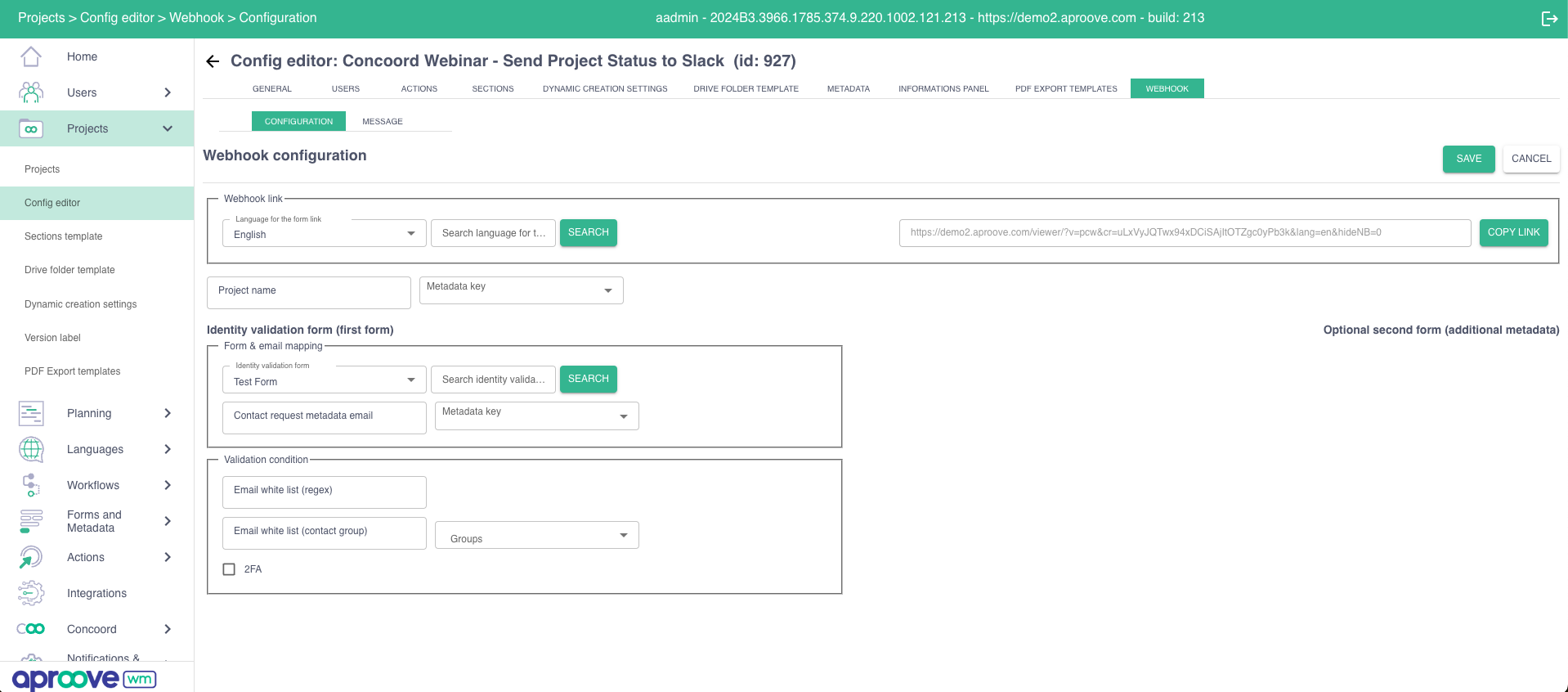
User Perspective
From a user perspective, this process is seamless. Users click on the link and fill out the required information. Once they pass authentication, the required form is presented for completion.
Once the user completes the form, you can dictate what happens next. For example, you may route the request to a customer service member or automatically kick off a project based on the information the customer inputs in the form. The possibilities are endless.
-----------------------------------------------
Team Task
Support for multiple assignments on a Team Task!
Team Task History
Many companies have departments such as legal, merchandise, and buyers, or perhaps in the case of an agency, it could be a retouching or creative team
Aproove added the Team "Task" concept a few years ago. This allowed tasks to be assigned to a team or department rather than an individual. When a task gets assigned to a team, it will appear in the "to do" list of all the users in the team, and it will have an "unassigned" label.
The task could then get assigned to a user in one of two ways;
- It can be self-assigned by a team member
- It can be assigned by a manager (who has permissions) to anyone in the team
Once the task was assigned to the individual, it would disappear from the team "Task" list and show up in the assignee's personal "Task" list. The other team members will no longer see the task as it has been assigned.
Introducing Multiple Assignment Team Tasks!
 The traditional team task concept is very popular; however, the standard team task feature did not match the requirement in certain business cases, especially in retail, where the review cycle frequently has a "fixed time" duration.
The traditional team task concept is very popular; however, the standard team task feature did not match the requirement in certain business cases, especially in retail, where the review cycle frequently has a "fixed time" duration.
In this scenario, many merchandisers get invited to review a proof within a fixed time window. However, once that time has elapsed, the workflow automatically moves to the next step, no matter how many merchandisers have reviewed the proof, because everything is time-driven.
Until today, this meant that every single merchandiser needed to receive a proof review task. If you had hundreds or even thousands of merchandisers, that meant one task per reviewer. This adds overhead to the system and clutters the task dashboard, especially if only a certain percentage of the merchandisers review the proof within the given time window.
The new Multiple Assignment Team Task allows the administrator to set the number of times a specific "team task" can be taken. This means the merchandisers can be notified about the review cycle. If they elect to review, they can take the task from the "Team Task" pool, but the team task will still be available for the other merchandisers who wish to take it.
The new Multiple Assignment Team Task feature brings a host of benefits, including;
- Only when tasks are taken from the "Team Task" pool will the task be generated on-demand rather than a blanket sending of the task to all team members (saving system resources)
- Only tasks that users have taken will appear in the dashboard (improving user experience), and a large number of "canceled" tasks will be avoided as they will not be sent to users who did not request them.
- When reports are generated, they are more accurate and only account for the users who allocated the task to themselves rather than those who never completed the review.
-----------------------------------------------
Reporting Enhancements!
Speed up report generation and provide an email delivery option!
Aproove admins who create custom reports and make them available to users inside the Aproove interface can now enable multithreading for report generation. Depending on your infrastructure size, this setting is configurable to allow multiple threads to work on the report generation. This helps alleviate user frustration on large systems when multiple report download requests are generated simultaneously and put into a single queue.
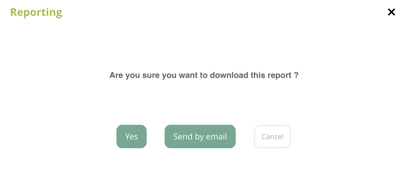 Furthermore, the user making the report download request can optionally request that a download link be delivered to their inbox rather than waiting for the report to be generated and downloaded to the user's desktop.
Furthermore, the user making the report download request can optionally request that a download link be delivered to their inbox rather than waiting for the report to be generated and downloaded to the user's desktop. -----------------------------------------------
Tag Enhancements
New Tag features to expand an already comprehensive feature set
Add a Tag counter at the proof and note level Reviewers already have the ability to add tags at the proof or note level. This new feature, working alongside the "Add Tag" Action, will allow multiple reviewers to add (or remove) the same tag multiple times on both proof and notes. If more than one person adds the same tag, a counter will be introduced next to the tag to indicate how many users have applied the same tag (at the proof and note levels).
Reviewers already have the ability to add tags at the proof or note level. This new feature, working alongside the "Add Tag" Action, will allow multiple reviewers to add (or remove) the same tag multiple times on both proof and notes. If more than one person adds the same tag, a counter will be introduced next to the tag to indicate how many users have applied the same tag (at the proof and note levels).
By default, if a user removes a tag, the counter decreases. If the number of tags reaches zero, the tag is removed altogether.
Add a Tag description As Tags are being used more extensively with more elaborate use cases administrators can now add a tag "descriptive" label in the administration area when creating or modifying existing tags. The descriptive label will be displayed when a user hovers over a tag.
As Tags are being used more extensively with more elaborate use cases administrators can now add a tag "descriptive" label in the administration area when creating or modifying existing tags. The descriptive label will be displayed when a user hovers over a tag.
This can be extremely useful if you want to add some context around the tags intent or meaning, which helps the user when selecting what tags to apply.
-----------------------------------------------
HTML5 Administration Interface and logging enhancements
Fully Released fast and modern HTML5 Administration tool
 The new HTML5 administration interface has received over twenty five new features and improvements in this release.
The new HTML5 administration interface has received over twenty five new features and improvements in this release.
These include:
- Ability to list the logs "per project"—this is extremely useful when you have a busy system generating thousands of log lines.
- Added a new log that tracks any administrator activity which can greatly help with troubleshooting and aid sites with multiple administrators.
- Added a new log that tracks the processing agent activity.
- Modifications made in the new project plan are now stored in the administration logs.
-----------------------------------------------
And that is not all in 2024/R3
Below are some other improvements and enhancements in the 2024/R3 release!
- Several minor user interface improvements
- All "Base English" user messages have been refreshed/re-worded for clearer explanations
- Project Planning: Override Task competency at user level (rating)
- Project Planning: Workflow Planning task color options added
- Enhanced triggers - select the "default" settings when a user gets added at run time. This line will then be used to apply default settings to a step guest added later in the trigger at run time.
- Concoord - Add a new admin config param "concoordRequestTimeout" it will display empty if no value, if no value no timeout will be applied.
-----------------------------------------------
Please get in touch with us if you would like access to the full technical release notes (including bug fixes), or to discuss any topics related to the 2024/R3 release.
Share this
- Educational (47)
- Project Management (38)
- Marketing Workflow (30)
- Featured (27)
- Industry News (27)
- New Release (26)
- Online Proofing (24)
- Work Management (23)
- Business Workflow (22)
- Workflow Management (22)
- Marketing management (21)
- Newsletter (20)
- BPM Software (18)
- Business Automation (16)
- Workflow Automation (16)
- Marketing Automation (13)
- Document Management Automation (11)
- Document Workflow Automation (10)
- enterprise project management (10)
- Aproove news (9)
- business process workflow (8)
- Task Management (7)
- BPM (6)
- insurance work management (6)
- team (6)
- Digital Asset Management (5)
- News (5)
- insurance marketing (5)
- business process automation (4)
- marketing process (4)
- Retail Marketing (3)
- brands (3)
- AI (2)
- Compliance (2)
- IT Project Management (2)
- Marketing Agency (2)
- Product Development (2)
- creative workflow (2)
- workflow optimization (2)
- Case Study (1)
- printing workflow (1)
- August 2025 (6)
- July 2025 (4)
- June 2025 (3)
- May 2025 (1)
- April 2025 (9)
- March 2025 (11)
- February 2025 (10)
- January 2025 (10)
- December 2024 (9)
- November 2024 (10)
- October 2024 (5)
- September 2024 (8)
- August 2024 (10)
- July 2024 (9)
- June 2024 (11)
- May 2024 (6)
- April 2024 (7)
- March 2024 (7)
- February 2024 (6)
- January 2024 (4)
- December 2023 (3)
- November 2023 (7)
- October 2023 (7)
- September 2023 (3)
- August 2023 (5)
- July 2023 (3)
- June 2023 (1)
- May 2023 (1)
- April 2023 (1)
- February 2023 (2)
- September 2022 (3)
- August 2022 (1)
- July 2022 (1)
- May 2022 (1)
- March 2022 (3)
- February 2022 (3)
- January 2022 (3)
- November 2021 (2)
- October 2021 (2)
- September 2021 (1)
- August 2021 (4)
- July 2021 (4)
- June 2021 (2)
- May 2021 (3)
- April 2021 (1)
- February 2021 (1)
- November 2020 (1)
- October 2020 (2)
- July 2020 (4)
- June 2020 (2)
- May 2020 (2)

No Comments Yet
Let us know what you think