Share this
AWM Major Launch Announcement July 2020
by Gary Fisher on July 20, 2020 7:46:21 AM EDT
Aproove Work Management is excited to announce a HUGE new release that contains many new amazing features that give substantial business benefits to our AWM Classic and AWM Enterprise customers!
-------------------------
Introducing Forms!
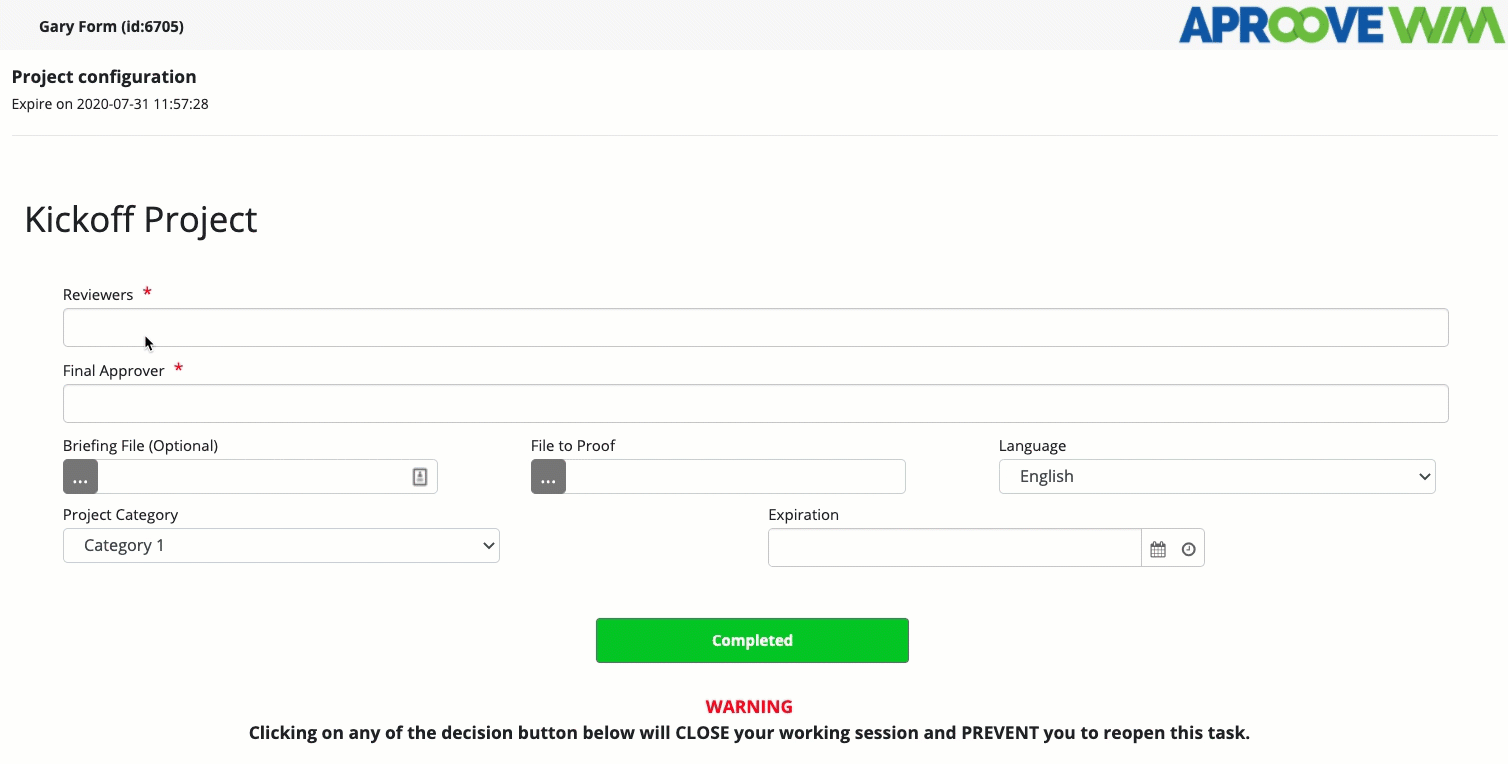
Forms are a significant new addition that gives endless possibilities for companies to improve and automate business workflows. The addition of forms allows stakeholders to make requests in a structured way by filling out the necessary information in pre-built forms that are relevant to your business operations.
Present forms to users anywhere in a workflow and the data that gets input is stored in the AWM database allowing the possibility to reuse the collected information further in a workflow as stored metadata. Learn More About Forms.
-------------------------
Introducing Note Tags!
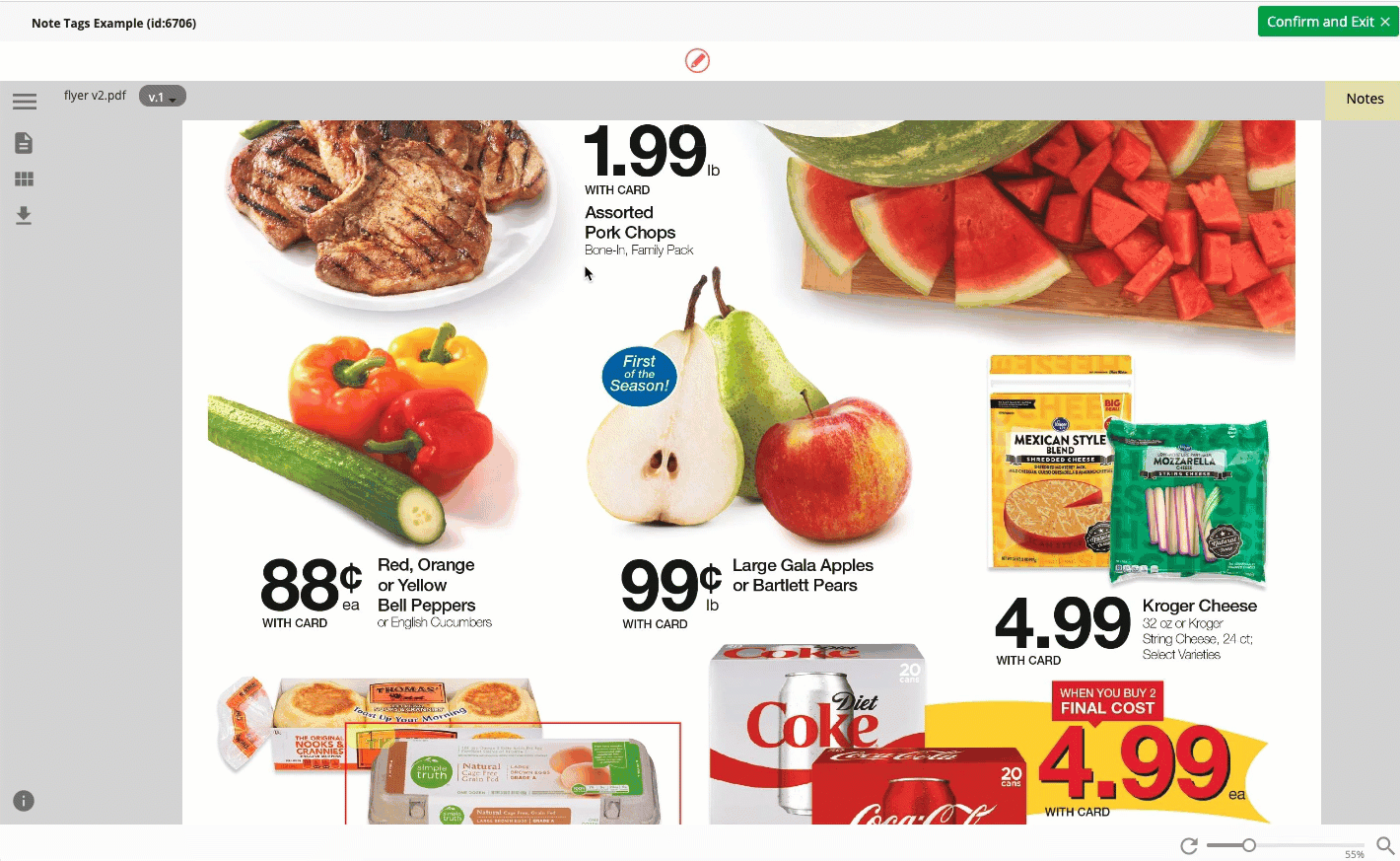
A major enhancement to our Online Proofing functionality "Note Tags" are designed to help with identification, classification, and decisions on individual annotation notes.
To enhance this feature even further, you can (optionally) request a user to explain the reason they chose a particular note tag. For example, if a user uses a note tag of "reject note," you may want an explanation of why they rejected the note.
Applying Note Tags can also set the visibility of the annotation notes for other users. For example, notes tagged with "marketing team" could be hidden from the users in the "legal" team. Users can also filter on the notes to display only the notes they care about. More about Note Tags
-------------------------
Introducing Whitelists!
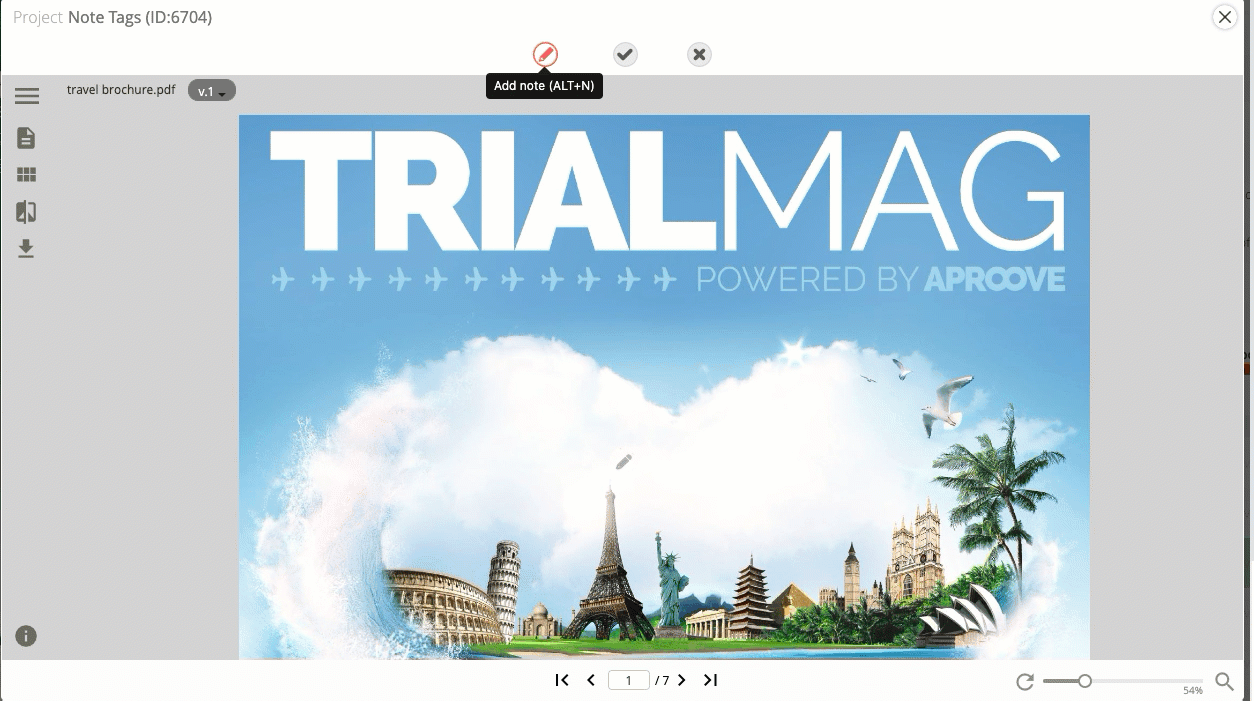
The new whitelisting function allows sharing features such as @mention, instant share & project creation to be restricted to your whitelist. Restrictions can be applied at a domain or even individual email level! This enhanced security feature keeps you in control of whom project tasks are sent to.
-------------------------
What Else is New?
See below for the full list of features and product enhancements inside the latest version of Aproove Work Management! Any existing customer who would like the full list of features and bug fixes, please get in touch!
New Features
Note Tags- Add Note tags
- Add tag filtering to note tray
- Add tag filtering to note selection when exporting annotated PDFs
- New trigger on note tags
- Global notification for note tagged activity
- Set allowed note tags in schema
- Set automatic tagging for users in schema
- Option to allow multiple tags per note in schema
- Task-level permissions to allow note tags
- Option for mandatory comment on specific note tags
- Task option for note tags
- Add error message comments that don’t match the comment validators
- Task option to add tags without the permission to add notes
- Support for forms in workflow steps
- Add custom types to metadata definition
- Add form task completion to project history
- Add preview option when designing forms
- Select metadata key type in forms
- Option to duplicate metadata key type
- Do not allow metadata keys to be saved without a type
- Ability to add keys from different teams
- Grey-out form field when they are read-only
- Support localization in form title and info
- Support duplication of forms
Advanced and Stored Filters
- Add Advanced Filter list in dashboard
- Add Advanced Filter editor window
- Ability to store filters
- Ability to share stored filters
- Restrict the renaming of a filter only in the edit window
- New option to show advanced filter editor window
- Option to manage stored filters and shortcuts in favorites
Workflow Improvements
- Support for metadata keys in conflict manager (deadline and decision)
- Support for metadata keys in deadline conflict next workflow step
- New automated action to execute a report
- Support metadata fields in project rename action
- Option to copy metadata in create project action
- New JSON metadata type
- Support JSON type metadata keys in step task assignments
- Task option to select form
- Task option to show/hide welcome screen
- Rearrange task options for reviewing
- Support metadata fields in create project action for project name
- Allow a contact group as a conflict manager for deadline and decision
- Action : Move note : Move a note into a schema group
- Allow step destination to be the current step
- Add new system tags for callback url and edit metadata actions
- Flow step guest metadata : add option to create an unassigned task if value is empty
- Flow : Ability to edit action order in a flow step
- Team task : handle step guest of type metadata contact group
- Team task : handle step guest of type metadata JSON
Other new features and improvements
- Remember the last PDF export settings
- Support Schema move note in HTML5 UI
- Whitelisting functionality for task assignments
- Dashboard : Handle project email whitelist parameter
- Ability to select schema group when adding a schema to a global group
- Capture screenshots of notes and store them in database for reporting purposes
- Default date and time formats for teams
- Add history entry when project has been reset
- Improvements to the Export annotated PDF screen
- Hide sections button if no sections exist in a project
- SAML : allow parameter in URL for configuration file
- Support metadata key types in reporting
- Improve how original files are listed in the export screen
- Display error message when open task sent to a disabled user
- Copy dashboard language when copying a language
- Add metadata keys to system when adding new metadata keys to a project configuration
- Project admin : hide resume processing button if no page waiting
Get in touch!
Please contact our Customer Success Team if you would like a demo or to discuss any of the latest features.
Check out and share our new product WeAproove+. Pure Online Proofing for small teams and freelancers!
Share this
- Project Management (38)
- Featured (27)
- Online Proofing (27)
- Educational (25)
- New Release (25)
- Work Management (25)
- Business Workflow (23)
- Marketing management (22)
- Workflow Management (22)
- BPM Software (19)
- Marketing Workflow (19)
- Newsletter (19)
- Business Automation (17)
- Workflow Automation (16)
- Marketing Automation (14)
- enterprise project management (9)
- Task Management (7)
- business process workflow (7)
- BPM (6)
- Digital Asset Management (6)
- News (6)
- Aproove news (5)
- Industry News (4)
- insurance marketing (4)
- insurance work management (4)
- marketing process (4)
- team (4)
- Compliance (3)
- Retail Marketing (3)
- enterprise workflow management (3)
- AI (2)
- Document Management Automation (2)
- IT Project Management (2)
- Marketing Agency (2)
- Product Development (2)
- business process automation (2)
- creative workflow (2)
- printing workflow (2)
- Case Studies (1)
- Case Study (1)
- DAM Software (1)
- Document Workflow Automation (1)
- HIPPA (1)
- Healthcare (1)
- ISO (1)
- Insider (1)
- Resource Management (1)
- SOC2 (1)
- SaaS (1)
- brands (1)
- marketing teams (1)
- print (1)
- security (1)
- workflow diagram (1)
- workflow optimization (1)
- workflow process mapping (1)
- workflow software (1)
- March 2025 (11)
- February 2025 (10)
- January 2025 (10)
- December 2024 (9)
- November 2024 (10)
- October 2024 (5)
- September 2024 (8)
- August 2024 (10)
- July 2024 (9)
- June 2024 (11)
- May 2024 (6)
- April 2024 (7)
- March 2024 (7)
- February 2024 (6)
- January 2024 (4)
- December 2023 (3)
- November 2023 (7)
- October 2023 (7)
- September 2023 (3)
- August 2023 (5)
- July 2023 (3)
- June 2023 (1)
- May 2023 (1)
- April 2023 (1)
- February 2023 (2)
- September 2022 (3)
- August 2022 (1)
- July 2022 (1)
- May 2022 (1)
- March 2022 (3)
- February 2022 (3)
- January 2022 (3)
- November 2021 (2)
- October 2021 (2)
- September 2021 (1)
- August 2021 (4)
- July 2021 (4)
- June 2021 (2)
- May 2021 (3)
- April 2021 (1)
- February 2021 (1)
- November 2020 (1)
- October 2020 (2)
- July 2020 (4)
- June 2020 (2)
- May 2020 (2)
No Comments Yet
Let us know what you think