Share this
What is a Workflow Management System
by Erin Esterberg on May 18, 2021 8:03:00 AM EDT
The terms workflow and “business process” are often used interchangeably. While there is indeed an interrelation between the two terms, there are some differences between the two.
A business process is, simply put, a set of linked activities (or tasks) that get collectively executed to achieve a business objective.
Workflow, on the other hand, is a method to make a business process more efficient. This often involves the automation of a business process (or a part of a business process) that involves the transfers of information and tasks from one business process participant to another according to a set of policies or rules.
A business process exists naturally, while a workflow is artificial, created, modelled, and automated based on analytics to optimize the business process for specific purposes.
Thus, we can say that a business process can exist without any workflow, but not the other way around: workflow can only exist with the corresponding business process.
What Is Workflow Management?
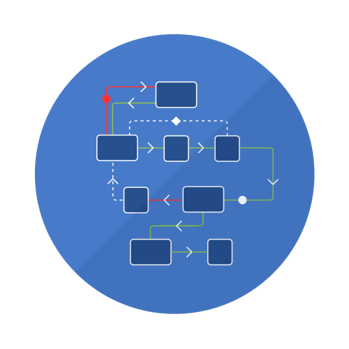
Workflow management, simply put, is the process of managing workflows. The most basic (but most important) step of workflow management system is to visualize properly or map the workflow, commonly in a flowchart or a state diagram.
Workflow Flowchart
As the name suggests, a flowchart visualizes the flow of information or tasks, which are represented by different chart symbols.
Below is an example of a workflow flowchart for the process of helping a patient from hazardous situations:
As we can see, there are various symbols included in a flow chart, each representing different functions:
-
Oval: represents a starting condition or endpoint
-
Arrows: connectors between two different shapes, the direction of the arrow depicts the relationship between the two shapes
-
Parallelogram: represents input or output
-
Rectangle: represents a process
-
Diamond: represents a decision within the process
Workflow State Diagram
A state diagram (mainly Kanban state diagram), as opposed to a flowchart, only depicts the state of individual tasks.
There are various states in a state diagram, but the most common ones are:
-
Closed
-
Open
-
In-progress
-
Resolved
-
Reopened
A state diagram depicts how one task moves from one state to another.
Below is an example of a Kanban state diagram/board:
A workflow can use both a flowchart or a state diagram to describe the flow or the state of all tasks included in the workflow, which can help describe:
-
The essential tasks required to complete a process
-
Who is responsible for each task
-
The resources required for executing each task
-
The relationship between different tasks
The workflow management system should ultimately bring predictability to a business process. A workflow should be repeatable, and with the same input should always produce the same result. Predictability, in turn, will provide us with an easier time to optimize and scale the business process.
By visualizing a workflow in a workflow diagram, we can have a clearer picture of the whole process, allowing easier identification of inefficiencies, bottlenecks, and areas that can be improved.
What Is Workflow Management System?
A workflow management system is a tool or software that provides an infrastructure for monitoring and implementing workflow to a business process. In practice, a workflow management system software assigns tasks and documents to the appropriate stakeholder or staff in a specific business process to prevent conflicts and encourage productivity.
The terms workflow management system and business process management software are often used interchangeably to describe software that integrates workflows with other systems and human users.
The best workflow management system should allow the user to design, monitor, control, and coordinate workflows and so the users can define the workflows needed based on different needs, and a business workflow management system typically contains the following systems:
-
Routing: the most basic function of a workflow management system is to route and re-route the flow of information, tasks, and documents from one task to another and from one user to another.
-
Distribution: a workflow management system software routing system will not respond to exceptional conditions. This is where a distribution system detects exceptional conditions and dynamically distributes information to a human user or a task. For example, it can re-assign tasks from an overly busy worker to another.
-
Coordination: coordinates parallel tasks to prevent conflicts and ensuring optimal prioritization.
-
Automation: automating tasks, for example, by utilizing AI.
In practice, these systems are achieved via the following functions or features:
-
Form builder
Allowing operators to fill out dynamic forms to gather required information associated with a project or task in the business process. The workflow management system software uses the form input to drive the workflow by querying the form data at specific workflow points. -
Workflow builder
A workflow builder tool. Ideally, with drag-and-drop capabilities that allow admins to create custom business workflows. Users can also assign rules and conditions to implement automation when applicable. -
Workflow engine
A workflow management system capable of automation allows the system to perform decisions based on preset conditions (Triggers and Actions). The workflow engine automates specific tasks or reroutes the flow of the business process when needed. -
Reporting and analytics
With the end goal of workflow management being the optimization of workflows, so they are as efficient as possible, analytics functions are required. Data and reports should be made available to users when needed, and the system must also provide an easy way to perform real-time monitoring of workflow executions.
-
Third-party integration
A proper workflow management system should allow integration with third-party solutions. API integrations can also be used to integrate the optimized and automated business processes with your existing third-party solutions.
The Benefits of Workflow Management
As discussed, the focus of workflow management is to map/visualize and optimize existing workflows and business processes.
In turn, this can provide the following benefits to any organization implementing workflow management:
-
Reducing or eliminating risks
As mentioned above, workflow management is about predictability, and predictability can help reduce various risks often associated with executing workflows: human errors, missed deadlines, inaccurate product deliveries, etc.
This is where workflow management comes in: correctly mapping each task, we can break down complex business processes into smaller and more predictable tasks. Stakeholders know what tasks to work on and in what priority; the deadline is clear. A centralized dashboard of all ongoing projects helps monitor the lifecycle and health of all ongoing work, reducing errors and ensuring tasks stay on time and budget.
-
Optimize process efficiencies
Visualizing your workflows alone can significantly help in identifying bottlenecks, redundancies, and opportunities for optimization. Not to mention, implementing automation can further improve your business processes’ efficiencies in achieving its goals.
Also, with a proper workflow management software like Aproove, you’ll have a centralized place where everyone involved in the process can share their feedback, which can further provide insights into redundancies and inefficiencies that might have otherwise gone disregarded.
By mapping out your workflows and implementing workflow management, we can significantly streamline business processes and reduce the associated operational costs. -
Scalability
Since workflows are now predictable, scaling the workflow is going to be significantly easier. A predictable workflow will always produce the same result when given the same input. Thus a predictable workflow can be executed by anyone, not just the person responsible for the original process.
We can allow the same process to be executed with more people in parallel, outsource the process to a third-party vendor, or even fully automate the workflow. -
Transparency and accountability
By providing a centralized place where everyone knows what the others are doing, you'll have better transparency. You can easily monitor what tasks get executed, how it is executed, and what data is being transferred/produced.
More transparency will, in turn, result in better decision-making.
On the other hand, workflow management will ensure that every task in the business process is attached to a specific worker. Everyone can know who is strictly responsible for each task and monitor their progress in real-time. This will lead to greater accountability for everyone, improving productivity. -
Easier monitoring and auditing
Proper implementation of the best workflow management system would allow us to easily revisit previous business processes and workflows to review their performances, identify past mistakes, and gather more insights to develop future workflows and projects.
If, for example, a particular department missed a deadline for a specific task in a past process, the workflow will show you, allowing you to take the necessary action.
Conclusion
Business workflow management system is a technology for optimizing and automating business processes while also allowing workflow integration with your technology stack and human users.
Workflow management allows businesses to accurately visualize business processes, identify bottlenecks and redundancies, and automate tasks to streamline the whole process and improve its efficiency.
Above, we have also discussed the benefits of using a workflow management system and why you need one.
Share this
- Project Management (40)
- Online Proofing (28)
- Featured (27)
- Educational (25)
- New Release (25)
- Work Management (25)
- Business Workflow (23)
- Marketing management (22)
- Workflow Management (22)
- BPM Software (20)
- Marketing Workflow (20)
- Business Automation (19)
- Newsletter (19)
- Workflow Automation (17)
- Marketing Automation (14)
- enterprise project management (10)
- business process workflow (8)
- BPM (7)
- Task Management (7)
- Aproove news (6)
- Digital Asset Management (6)
- News (6)
- insurance work management (5)
- team (5)
- Industry News (4)
- business process automation (4)
- insurance marketing (4)
- marketing process (4)
- Compliance (3)
- Retail Marketing (3)
- brands (3)
- enterprise workflow management (3)
- printing workflow (3)
- AI (2)
- Document Management Automation (2)
- IT Project Management (2)
- Marketing Agency (2)
- Product Development (2)
- creative workflow (2)
- print (2)
- workflow optimization (2)
- Case Studies (1)
- Case Study (1)
- DAM Software (1)
- Document Workflow Automation (1)
- HIPPA (1)
- Healthcare (1)
- ISO (1)
- Insider (1)
- Resource Management (1)
- SOC2 (1)
- SaaS (1)
- banking (1)
- marketing teams (1)
- security (1)
- workflow diagram (1)
- workflow process mapping (1)
- workflow software (1)
- April 2025 (6)
- March 2025 (11)
- February 2025 (10)
- January 2025 (10)
- December 2024 (9)
- November 2024 (10)
- October 2024 (5)
- September 2024 (8)
- August 2024 (10)
- July 2024 (9)
- June 2024 (11)
- May 2024 (6)
- April 2024 (7)
- March 2024 (7)
- February 2024 (6)
- January 2024 (4)
- December 2023 (3)
- November 2023 (7)
- October 2023 (7)
- September 2023 (3)
- August 2023 (5)
- July 2023 (3)
- June 2023 (1)
- May 2023 (1)
- April 2023 (1)
- February 2023 (2)
- September 2022 (3)
- August 2022 (1)
- July 2022 (1)
- May 2022 (1)
- March 2022 (3)
- February 2022 (3)
- January 2022 (3)
- November 2021 (2)
- October 2021 (2)
- September 2021 (1)
- August 2021 (4)
- July 2021 (4)
- June 2021 (2)
- May 2021 (3)
- April 2021 (1)
- February 2021 (1)
- November 2020 (1)
- October 2020 (2)
- July 2020 (4)
- June 2020 (2)
- May 2020 (2)
No Comments Yet
Let us know what you think