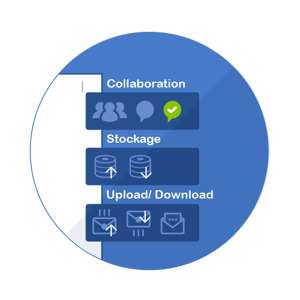
Collect:
Upload files into your Aproove Drive and get instant previews of over 180 file formats, including MS Office, PDF, Images, and Videos. Previews get automatically generated when a file is stored in the drive (even multi-page documents will get previews of every page generated). This allows users to see inside files even if they do not have the native application on their device. The Aproove Drive will enable you to create, move, and delete folders inside the file structure, allowing you to navigate and search your content easily.
To upload files, the user can drag and drop directly into the target folder on the Aproove interface. Users can also select to upload files from the local drive, Dropbox, Box, OneDrive, or Google Drive.
Users can get tasked to upload files directly into your Aproove Drive by sending an upload request task. The task will open up a file upload area where the tasked user can drop the file. Once the user has delivered the file/s, a notification can be sent to the requester to let them know the file was uploaded. Tasks can be part of a pre-defined workflow, which will automatically get sent at any step in the project; for example, you may have a task at the beginning of the project for a user to upload a creative brief.
Share:
Share files and folders with any user inside or outside of Aproove WM by sending simple email links. The link will take the user directly to the file or folder you have shared, but they will not be able to access anywhere else on your drive. You can even set an expiry date on the link. Sharing of files can also be automated as part of a workflow step; for example, at the end of a project, you may have an action that automatically shares all the approved project files.
Convert to Proof:
With the simple click of a button, you can select files and convert them into a proof for review.
Aproove Work Management is also integrated into many specialist Digital Asset Management platforms using our comprehensive API.