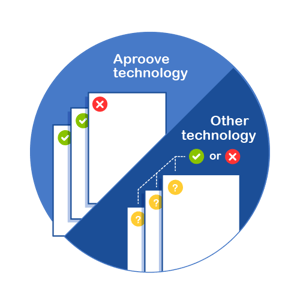
Why is it a problem to treat the multiple pages as one proof?
Let's say you're reviewing a ten-page proof, and you need to make comments on just one page, while the other nine get approved. You now need to reject the entire proof (all ten pages) because you can only have one decision per proof (not per page).
Now consider the amendments get made using our example above, and a new proof version gets created. Even though only one page had revisions, every single page becomes version 2 even though nothing changed on the other nine pages. Now your reviewer has to recheck all 10 pages again!
Not the best use of time or ideal solution, right?
How do you get around this?
You invested in work management & online proofing to speed up your process; it should not cause lost revenue with longer studio times. Not to mention confusion and endless notifications for your reviewers.
So how does Aproove WM work?
We think it is wrong to force users into adopting an inadequate and limited workflow technology. That is why Aproove Work Management came up with a content-based smart review.
Multi-page (or single page) documents of any size can get uploaded into Aproove Workflow Management software. Reviewers can go through the pages and approve, reject, or markup each page. Each page gets treated as an individual component within the multi-page proof.
As individual pages are approved, rejected, or marked up inside the multi-page document, any notifications and automation will be actioned, based on your workflow settings.
This powerful feature allows projects to move continuously. Multi-page proofs do not have to get set into a single status that may not apply across all the pages.
Revisions and versions
When the revised (multi-page) proof gets uploaded, Aproove WM carries out a "smart scan". The scan physically checks if any differences get detected between the old and new proof version.
The Smart scan will check documents, images, videos & any other supported file format
Aproove WM will only version pages that have changed between revisions. You could end up in a scenario where one multi-page proof has different versions numbers across the individual pages even though they are in the same document.
This means the reviewers will only need to check the pages that physically changed between versions and not re-read the entire document. Aproove also has a "changed" status in the flat plan, which allows users to filter and display only the pages that need to get rechecked.
This fantastic feature is beneficial for three reasons:
The smart review feature is genuinely unique to Aproove Work Management. It saves vast amounts of time, and therefore, money while ensuring full compliance, which reduces risk.