Share this
Aproove Version 2022/R2 Is Released!
by Gary Fisher on February 21, 2022 9:45:45 AM EST
Aproove has changed its development strategy, providing shorter development sprint cycles, thus providing more frequent releases.
Sometimes Aproove will have significant new feature release announcements. Sometimes, a sprint could be a "maintenance" release that improves the core technology or provides the backend functions required for new features in coming releases.
The 2022/R2 release falls into the maintenance release category, although it does contain some noteworthy new features.
As 2022/R2 is classed as a maintenance release, we will not host a webinar for this release and will incorporate the new 2022/R2 features into our R3 release webinar in March 2022.
Below is a summary of the new features in version 2022/R2
Adobe InDesign Extension - Enhancements;
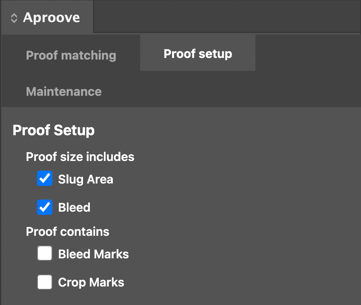 Aproove launched the new Adobe InDesign extension in our previous release (2022/R1). Based on early user feedback, we have made some enhancements to the Adobe InDesign Extension, including;
Aproove launched the new Adobe InDesign extension in our previous release (2022/R1). Based on early user feedback, we have made some enhancements to the Adobe InDesign Extension, including;
-
Ability to specify if your PDF size includes a slug area and bleed and if your proof contains bleed marks and/or crop marks. This preference can be set as a default for all document/pdf syncs and also allows you to specify at a proof level if you have the odd exception to your default settings. Aproove will recalculate where to display the annotation notes to ensure they appear in the correct page position when adjusting your settings.
-
By default any new layers added to Adobe InDesign (by Aproove) will appear on the top of the layer display.
-
Change the behaviour so that when an operator clicks on a note;
- 1st click - blinks to display the note on the page
- 2nd click - blinks and zooms in on the note (the same zoom level used by the annotator)
(Please note this behaviour has also been added to the review interface)
New Trigger and actions;
 Triggers and Actions help to automate the business process. Aproove continuously adds more trigger and action functions based on real-world scenarios. The new actions listed below may not sound like much in isolation, but they can add huge advantages when the use case is understood. Please reach out to our customer success team if you want to know more about these new trigger and action capabilities.
Triggers and Actions help to automate the business process. Aproove continuously adds more trigger and action functions based on real-world scenarios. The new actions listed below may not sound like much in isolation, but they can add huge advantages when the use case is understood. Please reach out to our customer success team if you want to know more about these new trigger and action capabilities.
-
Add a new action to automatically set and remove tags at note, proof, section or project level based on a trigger.
-
If a "conflict manager" is invoked in the workflow, allow this to trigger an automated action working alongside the current conflict management options
Dashboard Enhancements;

Aproove is constantly adding new features and functions to the dashboard. Some of new options are added to the administrator interface and turned off by default. This is done so that you have the choice to implement the new features/functions or ignore them based on your own user requirements. To learn more about any new dashboard enhancements, please contact our customer success team.
-
Added some tools tips for the default, and advanced filters to help users understand the buttons
-
Added some project options to "Hide Resolved Notes" and "Always Allow Comment" in the admin interface allowing you to decide the best behaviour for you at a project level
-
Added the ability for administrators to format JSON fields in the project info panel allowing users to see a custom display of project information
-
Added the option to show the NoteID after the Note Number in project config
-
Added the option to select the sender of tasks inside a project
-
When you have a list of tags for a task you can now see the order ID
PDF Export Enhancements;
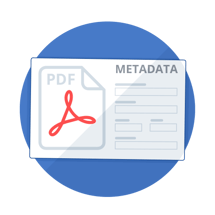
Many Aproove users export PDFs. As Aproove adds more functionality such as Proof tags, metadata, and more project information, you may want some of that information included in your PDF export. We are constantly adding more options to the PDF export feature.
-
Added proof, section and project tag options to the PDF export
-
Added an "include summary" option in the PDF export
-
We now display the note ID after the note number in the PDF export
Search Capabilities;
Aproove had added a minor enhancement to our search capability after last month's massive announcement of the advanced and expert search filter functions.
-
Expert Searches now additionally support CurrentDate with a plus (+) and minus (-) option giving you the vast added scope on your date ranges on the search filters
Share this
- Project Management (38)
- Featured (27)
- Online Proofing (27)
- Educational (25)
- New Release (25)
- Work Management (25)
- Business Workflow (23)
- Marketing management (22)
- Workflow Management (22)
- BPM Software (19)
- Marketing Workflow (19)
- Newsletter (19)
- Business Automation (17)
- Workflow Automation (16)
- Marketing Automation (14)
- enterprise project management (9)
- Task Management (7)
- business process workflow (7)
- BPM (6)
- Digital Asset Management (6)
- News (6)
- Aproove news (5)
- Industry News (4)
- insurance marketing (4)
- insurance work management (4)
- marketing process (4)
- team (4)
- Compliance (3)
- Retail Marketing (3)
- enterprise workflow management (3)
- AI (2)
- Document Management Automation (2)
- IT Project Management (2)
- Marketing Agency (2)
- Product Development (2)
- business process automation (2)
- creative workflow (2)
- printing workflow (2)
- Case Studies (1)
- Case Study (1)
- DAM Software (1)
- Document Workflow Automation (1)
- HIPPA (1)
- Healthcare (1)
- ISO (1)
- Insider (1)
- Resource Management (1)
- SOC2 (1)
- SaaS (1)
- brands (1)
- marketing teams (1)
- print (1)
- security (1)
- workflow diagram (1)
- workflow optimization (1)
- workflow process mapping (1)
- workflow software (1)
- March 2025 (11)
- February 2025 (10)
- January 2025 (10)
- December 2024 (9)
- November 2024 (10)
- October 2024 (5)
- September 2024 (8)
- August 2024 (10)
- July 2024 (9)
- June 2024 (11)
- May 2024 (6)
- April 2024 (7)
- March 2024 (7)
- February 2024 (6)
- January 2024 (4)
- December 2023 (3)
- November 2023 (7)
- October 2023 (7)
- September 2023 (3)
- August 2023 (5)
- July 2023 (3)
- June 2023 (1)
- May 2023 (1)
- April 2023 (1)
- February 2023 (2)
- September 2022 (3)
- August 2022 (1)
- July 2022 (1)
- May 2022 (1)
- March 2022 (3)
- February 2022 (3)
- January 2022 (3)
- November 2021 (2)
- October 2021 (2)
- September 2021 (1)
- August 2021 (4)
- July 2021 (4)
- June 2021 (2)
- May 2021 (3)
- April 2021 (1)
- February 2021 (1)
- November 2020 (1)
- October 2020 (2)
- July 2020 (4)
- June 2020 (2)
- May 2020 (2)
No Comments Yet
Let us know what you think