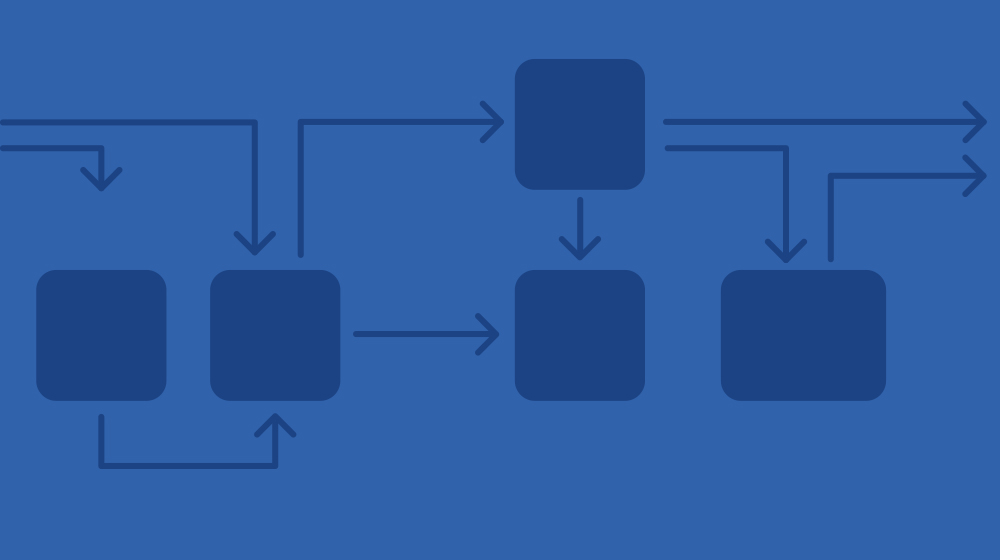
Every company should continuously monitor the process to identify where efficiency gains can be made and keep pace with your evolving business needs..
Workflow automation tools can help to;
Find out how Aproove's workflow automation software can improve your efficiency, reduce risk, and save cost.

Don't build your workflows around the limitations of a software platform! Without compromise, a good Workflow Automation System should cater to your exact business requirements.
Aproove's workflow automation software capabilities get exposed to the Aproove work management administrator via the Business Process Workflow Builder tool.
All workflow complexity gets hidden to end-users who automatically get work tasks in their individual or team to-do list. Users carry out the tasks, and based on rules, the workflow progresses. If tasks do not get completed, conflict managers get invoked, allowing them to take action before any deadlines are missed.
Administrators visually map and build highly configurable workflow steps tailored to your exact business requirements. Many configurable options exist at every step, such as step behavior, trigger and actions, security, timesheets, users and groups, and much more.
Unrivaled configuration options inside Aproove Work Management make for a best-in-class Workflow Automation Platform!
Nobody knows your workflows better than you and your team. With this knowledge, you can automate and direct your workflow by automatically triggering events as your work progresses through the workflow.
Once the trigger and actions are configured, they will execute using the parameters you specify, which removes any chance of human error and monitors your workflows 24/7.
Leave the workflow automation to Aproove and concentrate on the high-value tasks that make you profitable!
Create unlimited custom forms and insert them into your workflow. Maybe you want a form to kick off a project; perhaps you want to insert a firm in the middle of your workflow to gather more information as the project progresses?
The information gathered inside a form can even drive the workflow.
Aproove can harvest the form data and store it as metadata, which can be extracted and reused anywhere in the workflow, ultimately driving workflow routes, variables, and outcomes.
For example, a user may select a department to review some work (such as legal) when filling out the form; this information automatically gets used to task the legal team at the correct step in the workflow. Additional information input into the form, such as the "due date," could automatically set the task deadline. The possibilities are endless.
Allowing users to complete forms hides any complexity. The information gathered can even drive your workflow choices automatically!
According to Gartner, workflow automation is:
The modern workplace is very different compared to even a few years ago. Covid-19 made this transformation even quicker than anticipated.
The workforce is more connected than ever before. However, we are increasingly no longer in the same physical workspace or office. We have an ever-increasing amount of distribution channels, faster turnaround times, strict brand, corporate and regulatory compliance alongside increased data security requirements due to corporate ransomware and hackers.
Organizing the workforce to accommodate all these requirements efficiently and transparently to the rest of the business without any workflow automation tools would be impossible.
A good workflow automation system should allow you to implement your business processes and help you manage, automate, monitor, and streamline your business process across a single team, department, or global organization.
Check out our blog "What is a Workflow? | Definition & Guide of Business Workflows" to better understand the process.
Aproove have many blog posts on the benefits of Workflow Automation. A good example is "What is Project Management Workflow and why is it important?"
In a nutshell a workflow automation systems offer a vast amount of benefits including (but not limited to)
Implementing a workflow automation platform requires the organization to fully commit to the process while including all the key employees and departmental heads to understand the objectives fully.
Aproove has many blog posts around this topic, including "How to Implement Work Management & Improve Your Company's Productivity."
The organization must map out all the existing processes to determine how things get done in the current state before documenting the ideal workflows once inefficiencies and bottlenecks are identified.
Often it is also beneficial to involve a 3rd party company who are industry experts to assist in the mapping current and future state operations. A 3rd party company can operate without emotion and question processes across departments. They can also shadow key workers who often feel management does not understand the finer details of their daily procedures.
Aproove can help map and implement your workflow automation software with our impartial Professional Services Team. The Aproove Professional Services Team helps with both pre and post-deployment. Aproove's Professional Service offerings and procedures are documented here.
The time it takes to deploy a Workflow Automation System can vary depending on many factors such as;
From experience, Aproove recommend that any organization consider the following points;
From experience, the length of the project is often not determined by the software vendor. The longevity of a project is frequently determined by the availability, organization, and planning of the adopting company. The software company can help with all those things. However, the adopting company's management team must ultimately be determined to prioritize the implementation without cutting corners on the process and ensuring key players are available when required.
A typically Aproove Enterprise Deployment can vary from 2 weeks to 2 months.