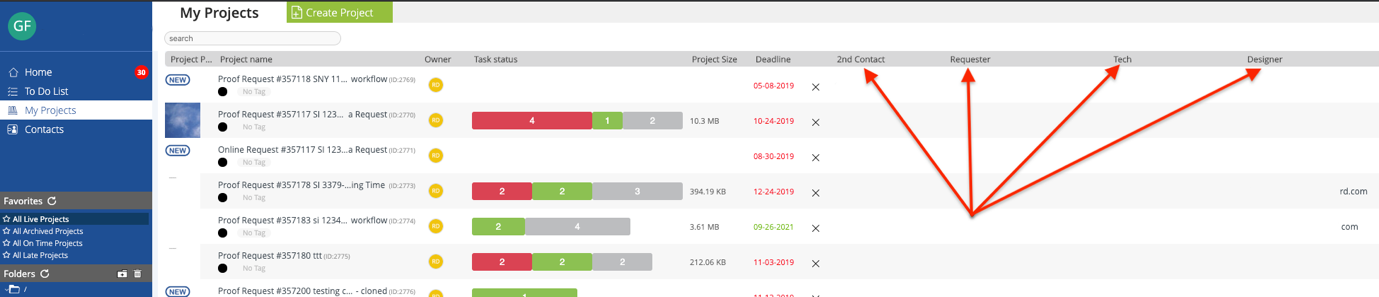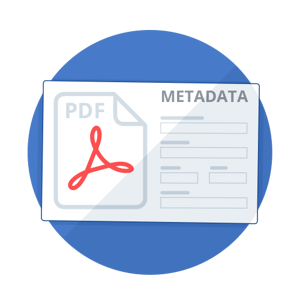
Inject metadata into your workflows to drive automation
Not only can Aproove WM extract metadata via input forms, API calls, or hot folder ingestion, we can also manually populate metadata, which can be used to fill in project variables that can drive the workflows inside Aproove.
Metadata can populate variable field/s inside a workflow allowing administrators to build very generic workflows that cater to multiple use cases. At any point in a workflow, metadata can be used to populate the workflow step/s information such as the project deadline, stakeholders, and conflict managers, basically anything!
The power of metadata is significant, below are some examples where metadata could get implemented to streamline business processes and enhance workflows. Each case below has a dedicated Technote which is available to Aproove Enterprise customers.

Screenshot shows an example of metadata keys displayed in the administration interface.
Having the information populated dynamically saves the administrator having to pre-empt information, which could be different between multiple projects (although the workflow could be the same).
Screenshot shows that now the metadata selected by the admin is available to the user in the columns area of the dashboard. This allows individual users to display the metadata they require and arrange the dashboard columns as desired.
Extending further on this functionality, Aproove recognized that the metadata values also have a significant amount of use for the dashboard users inside Aproove. Therefore we added the ability to display any of the metadata values inside the dashboard, allowing users to select what metadata they wish to view from the grid options. (Admins can also decide what metadata values can be made available at a user level).
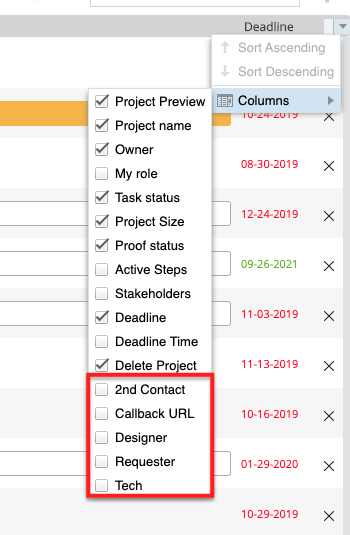
Being able to display the metadata values from within the Aproove dashboard allows users to view and filter on very bespoke information which may have originated from a 3rd party system.
Screenshot shows the selected metadata values are now displayed in the users project dashboard. Any metadata that gets populated will now display.