Share this
How To Create a Business Process Map
by Gary Fisher on January 17, 2022 8:45:03 AM EST
Creating a business process map (a process we know as Business Process Mapping) can be an effective way to improve your organization’s overall efficiency.
All businesses deal with at least one business process or sometimes (inaccurately) called workflow. The more efficient an organization executes its business process, the more efficient its overall performance.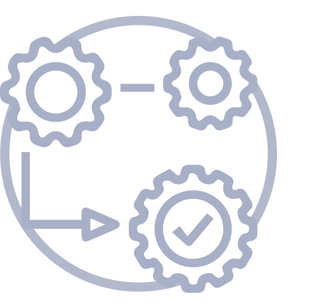 In practice, however, most businesses deal with multiple business processes intricately linked with one another. Ensuring they get executed as efficiently as possible can be challenging.
In practice, however, most businesses deal with multiple business processes intricately linked with one another. Ensuring they get executed as efficiently as possible can be challenging.
Not to mention, most teams consist of multiple people with different personalities and thoughts. So, getting the whole team to execute a business process in a consistent, most efficient way can be tricky.
This is where a business process map can help ensure the efficiency and consistency of your business processes.
In this guide, we will discuss all you need to know about business process mapping, including but not limited to:
-
What are business process maps and business process mapping?
-
The scope of business process mapping
-
Benefits of a business process map
-
The principles and framework to map out a business process
And more!
Business Process Map: The Concept
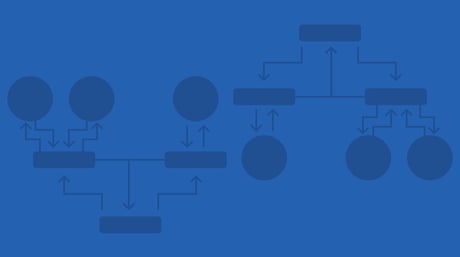 Creating a business process map, a process we call business process mapping, is just a part of a more extensive business process called Business Process Management (BPM).
Creating a business process map, a process we call business process mapping, is just a part of a more extensive business process called Business Process Management (BPM).
To understand the concept of business process mapping and BPM, however, first, we must understand what a business process is.
The term ‘business process’ or just ‘process’ is often used interchangeably with another vital term, ‘workflow’.
Yet, although they are deeply related to each other, they aren’t the same. Instead, there are three different types of workflow with ‘business process, or more exact, ‘process workflow’ being one of them.
We can define a workflow as a set of tasks or actions, typically sequential, that will achieve a specific business goal or objective when executed.
As mentioned, all businesses, no matter how small, always have at least one workflow.
A simple coffee shop’s process of brewing its signature brew, for example, is an example of a workflow (and, in this case, a business process workflow).
Different Types of Workflows
Workflows can be differentiated into three different types based on the predictability of the tasks that construct the workflow and its repeatability. Predictability means that the tasks/actions completing the workflow are known beforehand. In contrast, repeatability means that when the same input is given to a workflow, it will always produce the same results or at least with minimal deviations.
The three different types are:
-
Process: also known as business process, is a predictable and repeatable workflow. A restaurant cooking its signature dish is an example of a business process.
-
Project: a workflow with predictable steps/tasks but is not repeatable. A graphic designer working on a project according to a client’s brief is an example of a project workflow, and it’s typically unnecessary to repeat a project.
-
Case: a workflow that is unpredictable and non-repeatable, akin to solving a mystery case, hence the name. Handling a customer complaint is an example of a case workflow. Initially, we don’t know the steps required to solve the case, and only after we’ve gathered more information will the steps reveal themselves.
Business Process Management and Business Process Mapping
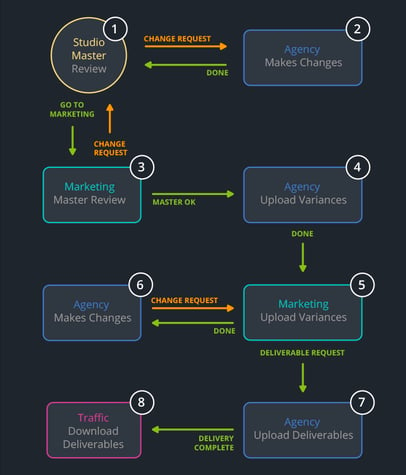 As the name suggests, Business Process Management (BPM) is the act of managing and optimizing process workflows. However, the principles of BPM can also be applied to project and case workflows.
As the name suggests, Business Process Management (BPM) is the act of managing and optimizing process workflows. However, the principles of BPM can also be applied to project and case workflows.
In practice, however, BPM consists of three distinct phases, with business process mapping being the first phase.
-
Business process mapping: creating a visual representation of a business process in a workflow diagram (or business process diagram). The purpose of the diagram is to provide an accurate representation of how the business process is executed to be standardized. A precise business process diagram will also be fundamental in the next phase: analysis.
-
Business process analysis: the second phase of BPM is analyzing how the business process is currently executed, mainly by evaluating the business process diagram and analyzing various pieces of data regarding the business process performance. This phase aims to identify inefficiencies and bottlenecks of the business process and develop an optimization plan on how we should improve the business process.
-
Business process optimization: in this phase, we implement the changes according to the optimization plan developed in the analysis phase. Once changes have been implemented, they should get monitored to determine whether they’ve improved the business process’s efficiency. If not, another round of analysis and optimization could be required.
Why Business Process Mapping Is Important
Business process mapping is a critical part of business process management (BPM) to ensure the business process is optimized and executed as efficiently as possible. However, there are other significant benefits of business process mapping you might want to consider:
-
Standardizing the process, allowing every stakeholder to view the business process in the same way
-
Builds understanding between cross-functional and cross-department aspects in the business process
-
Reduces the possibility of errors in the execution
-
Improves accountability and transparency on the business process execution, allowing everyone involved in the project to see the current state of the process
-
Allowing development of metrics and KPIs
-
Enabling Business Process Management (BPM) will allow the organization to identify inefficiencies and excess, reducing waste in the long run
Different Methods of Creating a Business Process Map
We can map a workflow with many different techniques and methods. Various methods may better accommodate different scenarios. For example, the data flow diagram technique is better at visually representing the flow of information, just as the name suggests. In comparison, the state diagram technique better describes the states of different elements/components in the workflow.
Here are some of the most common methods used for creating a business process map:
1: Flowchart
Most of us are already familiar with flowcharting.
Flowcharting is a method of creating a diagram that visually represents the steps and decisions needed to fulfill a workflow (and, in this case, a business process). Every step in a flowchart is represented with shapes (triangles, rectangles, etc.), with each shape representing different elements of the process.
In practice, however, there are numerous different flowcharting tactics with their benefits, but three types of flowcharting are popular:
-
Top-down: the ‘standard’ type of flowchart focuses on showing the steps/tasks of a business process in a top-down flow (hence the name)
-
Deployment: essentially a top-down flowchart, but also include who is performing each step/task
-
Detailed: a combination of the top-down and deployment flowchart, designed to show as many details as possible, hence the name.
Flowcharts are especially effective in visually representing the flow of actions (tasks) in a business process.
2: State Diagram
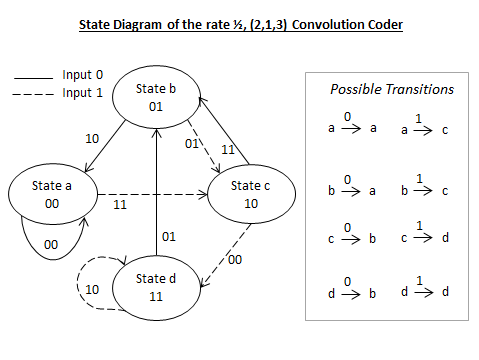
A type of diagram used in the Unified Modelling Language (UML), especially effective in describing the states of different elements in the workflow.
3: Swimlane Diagram
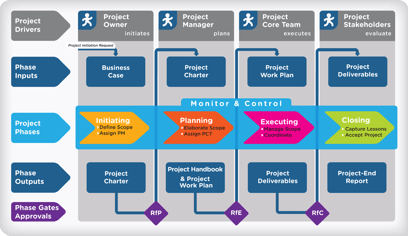 A swimlane diagram focuses on roles and responsibilities in a business process, characterized by how the diagram is horizontally divided into different ‘lanes’ (hence the name swimlane diagram), with each lane representing one sub-process role called cross-functional diagram. of diagram used in the Unified Modeling Language (UML), especially effective in describing the states of different elements in the workflow.
A swimlane diagram focuses on roles and responsibilities in a business process, characterized by how the diagram is horizontally divided into different ‘lanes’ (hence the name swimlane diagram), with each lane representing one sub-process role called cross-functional diagram. of diagram used in the Unified Modeling Language (UML), especially effective in describing the states of different elements in the workflow.
4: Dataflow Diagram
.png?width=230&name=Appaserver_Data_Flow_Diagram_(blue).png) Similar to a flowchart, but has more emphasis on the movement of data that flows through a business process.
Similar to a flowchart, but has more emphasis on the movement of data that flows through a business process.
You can use many more mapping methods, but a basic flowchart will do in most cases unless you need to emphasize some aspects/elements of the business process.
Business Process Mapping: Best Practices and Principles
While the actual business process mapping can vary depending on the business process itself, the mapping purpose, and other factors, here are some fundamental principles to follow when mapping a business process:
-
It’s typically better to work on the diagram from output to input (backward), except on exceptional cases that demand you to work from input to output.
-
Focus on ensuring the business process is customer-centric, redesign the process accordingly.
-
First, it’s crucial to identify the purpose and objective of the specific business process and focus on the big picture when mapping the workflow.
-
Always start by defining the scope/limitation of the business process and accurately identifying the start and endpoints.
-
Define each step clearly and accurately. Involve the stakeholders involved in the business process to have a clearer picture of how each step and task should get executed.
-
As a general rule of thumb, you should try to gain feedback from as many people in your organization involved in the business process.
-
Aim to be as accurate as possible, especially when mapping an as-is process diagram (diagram of a business process representing how the process gets executed at the moment).
-
When mapping sub-processes, keep them as simple as possible
-
Define metrics and KPIs to measure time, volume, equipment/resources usage, rates/costs, and other relevant value. Test the business process with accepted metrics.
-
Whenever feasible, aim to create ownership with single points of contact.
-
Use technology to help you in both accuracy and speed. A workflow management software with a built-in business process map builder can significantly help in the whole process.
-
Aim to reduce inefficiencies as much as possible in the hand-offs
Step-By-Step Guide To Business Process Mapping
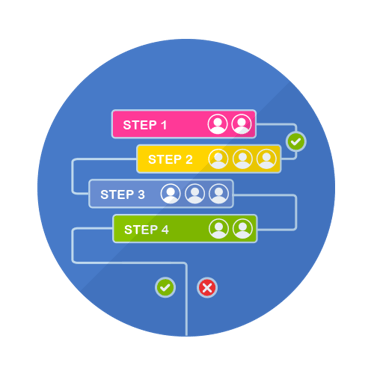 Based on the principles and best practices we’ve shared above, we can create a business process map in the following steps:
Based on the principles and best practices we’ve shared above, we can create a business process map in the following steps:
Step 1: Identify The Process to Map
If your organization only has one business process, you can skip this step. However, as we know, most organizations have more than one business processes and workflows that are intricately connected to each other.
So, how should we identify which business process to map (and later on optimize and automate)?
There are three main approaches you can use:
1: Strategic
Choosing a business process with the most potential positive impact on your business. Just like the 80-20 rule suggests, only 20% of your organization’s business process would produce 80% of the impact that matters.
To do this, start by identifying and understanding your organization’s overall objectives and then map the architecture of the business processes in your organization. The goal here is to determine what processes are most relevant to achieving these objectives and how you should improve and optimize them that would benefit your organization the most.
Aim to develop an agenda of improvement based on these priorities, and the key here is to truly understand your organization’s strategic goals and how to achieve them.
2: Customer-centric
In this approach, we will prioritize business processes based on their effect on your customers. For example, if your business involves queuing/waiting time, you can pick a business process that can significantly reduce queuing time when optimized.
We can generally group business processes into three major groups based on their impact on your customers:
-
Core processes: business processes that will directly impact your customers/clients, and these processes are typically the reason your business exists in the first place.
-
Enabling processes: business processes used in the management of the business may indirectly impact your customer’s experience.
-
Guiding process: back-end processes used in the planning and governance of the organization may have a minimal direct impact on customers’ experience but can support enabling processes and core processes in improving customer experience.
In a customer-centric approach, you can focus on the core processes first to improve customer experience. However, if you want to minimize frictions on customer experience instead (i.e., if you're going to experiment with new improvement methods), you might want to start with an enabling or guiding process.
3: Reactive
Step 2: Identify Your Organization’s Best Practices
Before we can move on to the next step, you should first agree on which business process should be mapped and the scope of each mapping process.
Before mapping a business process, make sure to have a series of questions about the process and identify what goes into the detail of these questions. It's also crucial to identify KPIs and metrics to measure each process's success level objectively.
Step 3: Information Gathering
Once you’ve identified which business process requires mapping and your organization’s best practices, the next step is to gather as much information as possible about the business process.
There are several approaches you can use in this data gathering process:
-
Observation: manual and automated (via technologies) observation of how the business process is currently being executed.
-
Survey/interview: interviewing stakeholders and team members involved in the execution of the business process. Gather feedback about how they think the business process is currently executed and how they’d improve it.
-
Analyzing reports/analytics: last but not least, you can monitor a workflow’s performance by analyzing reports and analytics about the process.
The purpose of this step is to make sure you have enough information to map the workflow accurately. You should:
-
Define the purpose of mapping the process as soon a possible
-
Identify the start and endpoints of the process
-
Apply metrics as necessary to help us decide how to measure the success of a task or the whole business process.
-
Establish roles and responsibilities of everyone involved in the process
-
Establish timelines for each task
Step 4: Develop The Process Map
Once you’ve gathered enough data about the business process, the next step is to create the business process map as accurately as possible.
You can start with a pen and paper and use various methods listed above. Still, we would recommend using an appropriate workflow management tool with a built-in business process map builder like Aproove to do the job. Having a centralized workflow management tool to create and store your business process map can also help you analyze.
Make sure to look for at least the following aspects in a business process before mapping it:
-
Purpose/objectives
-
Roles and responsibilities
-
Activities
-
Inputs
-
Outputs
-
Clients/customers
-
Risks and controls
-
KPIs
Also, remember that the focus is to create an as-is diagram representing how the (imperfect) business process is currently executed, so focus on accuracy and don’t try to ‘sweeten’ the business process map to make it look better and more efficient than it is.
Step 5: Analyze The Business Process Map
Once the business process map has been developed, we can analyze it to evaluate the efficiency of the business process.
In this step, we should focus on three key areas:
-
Prioritize different tasks and steps in the business process based on their contribution. You can, for example, categorize the tasks into four ‘ranks’: very important, important, nice to have, and redundant.
-
Look for any inefficient steps and redundancies that may slow down the process. Check whether the tasks and steps have aligned well with the business process’s objectives, as well as your organization’s overall goals.
-
Look for automation opportunities. The general rule of thumb is that we should go for it if it’s cost-effective enough to automate a step. Automation can significantly improve the business process’s consistency and efficiency.
Step 6: Optimize The Business Process
Based on the analysis results, implement the changes to eliminate inefficiencies/redundancies and ensure they are as efficient as possible.
We’ll implement these planned changes to the workflow and modify the workflow diagram based on these changes. Again, we can make these changes in real-time on the same application by using a workflow management software solution.
Step 7: Monitoring and Evaluation
Once all these changes have been implemented, we should evaluate whether the implemented optimizations and changes improve the business process execution to ensure they are more efficient than the previously-mapped process.
We should also continuously monitor the performance of the workflow even if it’s already efficient at the moment.
Remember that Business Process Management (BPM) should not be a one-time thing but rather a continuous process. This is why once you’ve detected new inefficiencies, don’t hesitate to go back to the previous steps to re-optimize the business as needed.
Even a business process that’s already efficient today may not be very efficient the next year or even the next month, thanks to the rapid advancements in technology and the fact that your competitors will compete in one way or another.
Closing Thoughts
Business Process Management (BPM) and business process mapping allow organizations to map, identify, document, analyze, and optimize all workflows that occur on their day-to-day operations, which can help the organization improve its efficiency and productivity.
A business process map will provide us with an accurate view of all tasks and steps in the business process, allowing us to identify bottlenecks and redundancies and implement automation when possible to improve the process’s efficiency in achieving its objectives.
Optimizing business processes are essential for all types of organizations: efficient execution of business processes will translate into a more effective and efficient organization., This is why modern businesses must put enough investment into a business process management system that the enterprise can use to map, analyze, and optimize workflows in just a single application.
Share this
- Project Management (40)
- Online Proofing (28)
- Featured (27)
- Educational (25)
- New Release (25)
- Work Management (25)
- Business Workflow (23)
- Workflow Management (23)
- Marketing management (22)
- BPM Software (21)
- Business Automation (20)
- Marketing Workflow (20)
- Newsletter (19)
- Workflow Automation (17)
- Marketing Automation (14)
- enterprise project management (10)
- BPM (8)
- business process workflow (8)
- Task Management (7)
- Aproove news (6)
- Digital Asset Management (6)
- News (6)
- insurance work management (6)
- business process automation (5)
- insurance marketing (5)
- team (5)
- Industry News (4)
- marketing process (4)
- Compliance (3)
- Retail Marketing (3)
- brands (3)
- enterprise workflow management (3)
- printing workflow (3)
- AI (2)
- Document Management Automation (2)
- IT Project Management (2)
- Marketing Agency (2)
- Product Development (2)
- creative workflow (2)
- print (2)
- workflow optimization (2)
- Case Studies (1)
- Case Study (1)
- DAM Software (1)
- Document Workflow Automation (1)
- HIPPA (1)
- Healthcare (1)
- ISO (1)
- Insider (1)
- Resource Management (1)
- SOC2 (1)
- SaaS (1)
- banking (1)
- marketing teams (1)
- pharma (1)
- security (1)
- workflow diagram (1)
- workflow process mapping (1)
- workflow software (1)
- April 2025 (8)
- March 2025 (11)
- February 2025 (10)
- January 2025 (10)
- December 2024 (9)
- November 2024 (10)
- October 2024 (5)
- September 2024 (8)
- August 2024 (10)
- July 2024 (9)
- June 2024 (11)
- May 2024 (6)
- April 2024 (7)
- March 2024 (7)
- February 2024 (6)
- January 2024 (4)
- December 2023 (3)
- November 2023 (7)
- October 2023 (7)
- September 2023 (3)
- August 2023 (5)
- July 2023 (3)
- June 2023 (1)
- May 2023 (1)
- April 2023 (1)
- February 2023 (2)
- September 2022 (3)
- August 2022 (1)
- July 2022 (1)
- May 2022 (1)
- March 2022 (3)
- February 2022 (3)
- January 2022 (3)
- November 2021 (2)
- October 2021 (2)
- September 2021 (1)
- August 2021 (4)
- July 2021 (4)
- June 2021 (2)
- May 2021 (3)
- April 2021 (1)
- February 2021 (1)
- November 2020 (1)
- October 2020 (2)
- July 2020 (4)
- June 2020 (2)
- May 2020 (2)
No Comments Yet
Let us know what you think