Share this
Introducing AprooveWM Forms
by Sylvain Doré on July 17, 2020 4:57:07 AM EDT
Today Aproove work Management introduces our powerful new "forms" functionality, which is deeply embedded into all the core AprooveWM functions.
Why are Forms important?
Forms are a significant new addition that gives endless possibilities for companies to improve and automate business workflows. The collection of data from any source, both internal or external to the organization was the missing link in Aproove WM.
The addition of forms allows stakeholders to make requests in a structured way by filling out the necessary information in pre-built forms that are relevant to your business operations. This enables the project/tasks to progress without wasting time trying to collect essential information during the project. Forms save both time and money.
Present forms to users anywhere in a workflow and the data that gets input is stored in the AWM database allowing the possibility to reuse the collected information further in a workflow as stored metadata.

"Aproove did not just introduce form capabilities. We went much deeper and made huge synergies with our existing trigger and actions, metadata, and project schemas that enable granular control on the form's appearance, permissions, and interaction with our other existing features. Forms can harvest data that can be extracted and reused anywhere in the workflow, ultimately driving workflow routes, variables, and outcomes. This feature is a total game-changer allowing simple, user-friendly forms to drive complex workflows that do not need to get exposed to the end-users".
Xavier Dorvillers CEO, Aproove Technologies
Forms can be the "Satellite Navigation" of your workflow!
For the end-user, a form is an effortless data entry and upload point. Each form can be customized to its appropriate audience. Users can even opt to display custom metadata in their project dashboard, which can help with identification, searching, filtering, and reporting.
The business information entered by any user can automatically guide the workflow direction, just like putting the zip code into a satellite navigation system.
For example;
- A "project-kickoff" form gets presented to a requester who wants to initiate a project. Once the form is populated, it sends a team task notification to the account management team along with a briefing file that got uploaded into the form.
- An account manager picks up the task, reviews it, and clicks on the "project accepted" button.
- The "project accepted" button presents the account manager with a "work instruction" form.
- The account manager fills out the "work instruction" form selecting the stakeholder groups in the project, along with the workflow they wish to use for this project
- Once the form is complete, it triggers the correct workflow, which automatically looks up the stakeholder information input into the work instruction form before sending out the appropriate tasks to start the job.
- Later in the workflow, maybe another form is part of a step, and depending on the information that is input, the workflow could change direction or even move to a different workflow.
Forms can also be used for ad-hoc tasks as a way of tasking someone outside of a workflow. For example, you could fill out a basic form called "ad-hoc task" where you populate your name, set a deadline, and type out some instructions before assigning it to another teammate. That simple request will drop into the assigned users' "to-do" list where they can review the task and hit "I'm done" once completed. This will notify the requester that the task has been completed.
Setting up the forms;
A form is a group of metadata fields assembled into a layout with specific display constraints. The rendering of the form is based on multiple dynamic columns and rows grids. All the fields will get distributed according to the available real estate in the browser.
The administrator creating the forms can set the appearance and decide what information is required inside each form. Fields can be made compulsory, and different field types are supported, including; free text, drop-down selections, lookup fields, date fields, booleans, and many more.
The administrator can decide what field values need to be stored as metadata, before recalling that metadata anywhere else in the workflow.
Another significant benefit is the extended functionality of the AWM Trigger and Actions functionality. Specific triggers and actions now have the ability to lookup stored metadata to populate variable fields at run time.
For example, an approval in the workflow triggers an action to send the final proof to the original requestor. Previously you would have needed to set up the requester's email manually. Now the email address can be pulled from the stored metadata automatically simply because the requestor entered the email address at the start of the workflow when they completed the project request form.
Unlimited forms are available right now for any Aproove Work Management Enterprise administrator. Alternatively, organizations can engage the Aproove Professional Services Team for configuration time. Full documentation is available in your customer Portal or upon request.
Share this
- Project Management (38)
- Featured (27)
- Online Proofing (27)
- Educational (25)
- New Release (25)
- Work Management (25)
- Business Workflow (23)
- Marketing management (22)
- Workflow Management (22)
- BPM Software (19)
- Marketing Workflow (19)
- Newsletter (19)
- Business Automation (17)
- Workflow Automation (16)
- Marketing Automation (14)
- enterprise project management (9)
- Task Management (7)
- business process workflow (7)
- BPM (6)
- Digital Asset Management (6)
- News (6)
- Aproove news (5)
- Industry News (4)
- insurance marketing (4)
- insurance work management (4)
- marketing process (4)
- team (4)
- Compliance (3)
- Retail Marketing (3)
- enterprise workflow management (3)
- AI (2)
- Document Management Automation (2)
- IT Project Management (2)
- Marketing Agency (2)
- Product Development (2)
- business process automation (2)
- creative workflow (2)
- printing workflow (2)
- Case Studies (1)
- Case Study (1)
- DAM Software (1)
- Document Workflow Automation (1)
- HIPPA (1)
- Healthcare (1)
- ISO (1)
- Insider (1)
- Resource Management (1)
- SOC2 (1)
- SaaS (1)
- brands (1)
- marketing teams (1)
- print (1)
- security (1)
- workflow diagram (1)
- workflow optimization (1)
- workflow process mapping (1)
- workflow software (1)
- March 2025 (11)
- February 2025 (10)
- January 2025 (10)
- December 2024 (9)
- November 2024 (10)
- October 2024 (5)
- September 2024 (8)
- August 2024 (10)
- July 2024 (9)
- June 2024 (11)
- May 2024 (6)
- April 2024 (7)
- March 2024 (7)
- February 2024 (6)
- January 2024 (4)
- December 2023 (3)
- November 2023 (7)
- October 2023 (7)
- September 2023 (3)
- August 2023 (5)
- July 2023 (3)
- June 2023 (1)
- May 2023 (1)
- April 2023 (1)
- February 2023 (2)
- September 2022 (3)
- August 2022 (1)
- July 2022 (1)
- May 2022 (1)
- March 2022 (3)
- February 2022 (3)
- January 2022 (3)
- November 2021 (2)
- October 2021 (2)
- September 2021 (1)
- August 2021 (4)
- July 2021 (4)
- June 2021 (2)
- May 2021 (3)
- April 2021 (1)
- February 2021 (1)
- November 2020 (1)
- October 2020 (2)
- July 2020 (4)
- June 2020 (2)
- May 2020 (2)
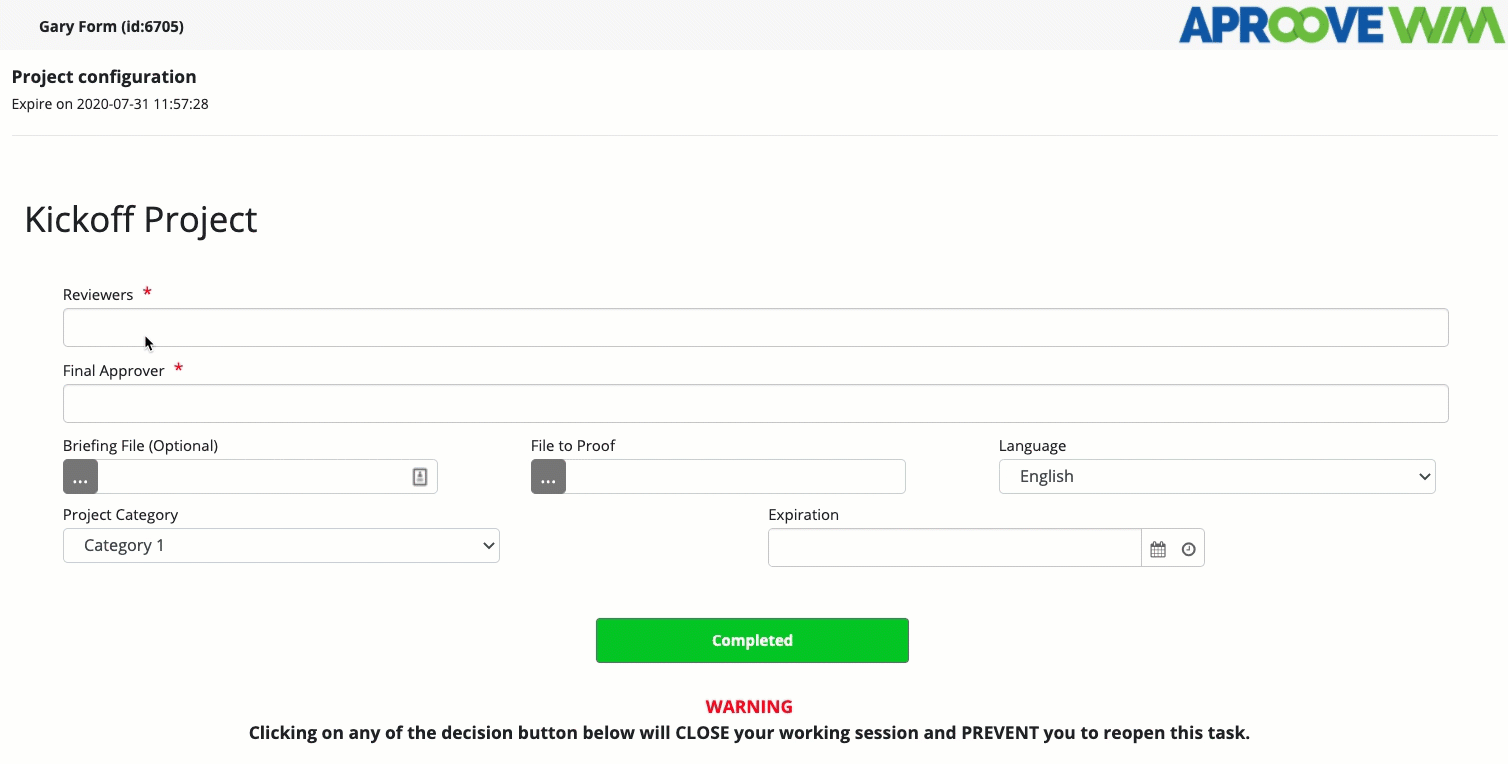
No Comments Yet
Let us know what you think