Share this
What is Project Management Workflow and why is it important?
by Gary Fisher on July 27, 2021 7:52:00 AM EDT
We all know how managing a project can be very challenging!
While project management is most often associated with a “project manager,” everyone manages projects. Even the simple task of sending an email is technically a “project,” and it’s just a matter of scale. This is why project management workflow should be a concern of everyone in the organization and not just the project manager.
Why? Pretty simple, without project management workflow, you won’t achieve objectives efficiently and successfully.
Project management is how you can ensure the project stays within deadline and budget, so you can make sure the most critical tasks are accomplished. Without good workflow project management practices, you won’t manage your teams and employees, which will result in low productivity and high costs.
What is Project Management Workflow?
First, what is a project?
We can define a project as a one-off (non-repeatable), and time-bound action (or series of activities) carefully planned to serve a particular objective. Thus, a successful project should result in a precise output, and when the project fails to achieve this output (result), we deem the project a failure.
For example, in a website development company setting, a client’s website can be considered a project that has a deadline (time-bound). The website, when finished, is the desired output of the project. Thus, how we manage and handle all the activities related to the completion of this website is the project management of this website design project.
Then, what is a workflow?
Workflow, or business process, is a collection of steps (typically sequential) that must be executed to complete tasks and achieve a specific objective. Workflows are repeatable and also handle how we move between different tasks.
So, we can define workflow project management as the process of managing tasks and activities required to complete a project into an effective and efficient sequence. You can achieve this by visualizing the project into a workflow diagram.
A key aspect of project management workflow is to divide the project into smaller milestones and divide these milestones into measurable tasks. No matter how large and complex a project is, it will always have its workflow.
We can use various methods to visualize a project as a workflow, but the ANSI (American National Standards Institute) flowchart is the most popular method.
Here is an example of a project workflow diagram with an ANSI flowchart:
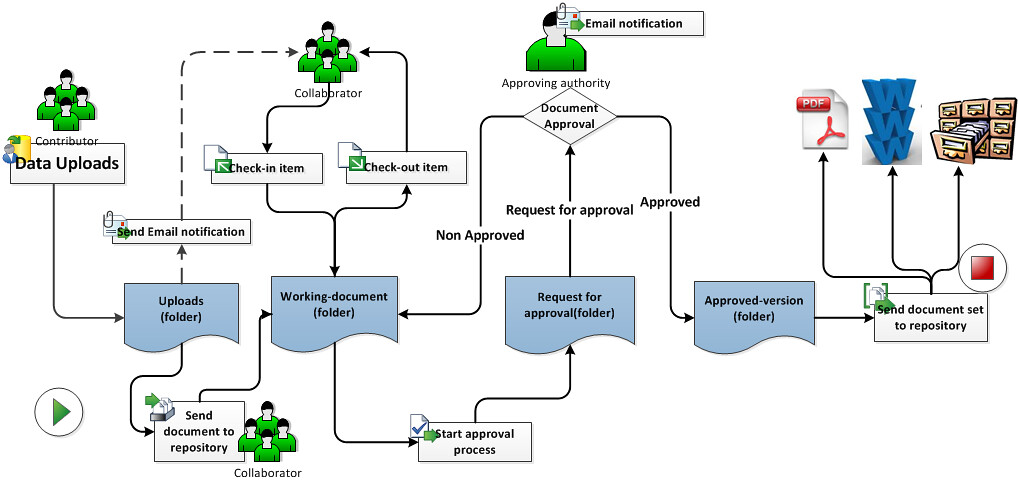
Why do we need Project Management Workflow?
By visualizing the project via project management workflow, we’ll have a more detailed view of all the steps and tasks required to complete the project. This enables us to perform workflow analysis, which will provide various benefits both to the project’s and organization’s success:
-
Keeping Everything Centralized
By providing a centralized place to access everything related to the project, we can effectively reduce back-and-forth emails and phone calls, and paper usage in the approval process. All team members and stakeholders involved in the project can easily find any information and assets in your project management workflow software.
-
Allowing Optimal Execution of Projects
As discussed, project management workflow will enable workflow analysis, allowing project managers to identify inefficiencies, redundancies, and bottlenecks in the project workflow. This will provide valuable insights into the project to improve the workflow and thus making us more optimal and efficient. We can more effectively use the available resources when achieving the project’s goals.
In practice, this will allow us to complete the project within the deadline and budget.
-
Better Transparency and Accountability
Using workflow management software to visualize the project workflow, every stakeholder in the project can quickly check who’s currently working on a specific task, so everyone is accountable. As we know, accountability will translate into productivity.
Project management workflow also allows simpler, faster, and more accurate reporting, providing transparency for the whole project’s execution.
-
More Effective and Transparent Collaboration
Project management workflow tools provide built-in, integrated collaboration tools that allow more effortless, more transparent, and cohesive communication. Also, best project management solutions like Aproove are mobile-friendly, so you can collaborate and communicate on any device, wherever you are.
-
Reduce Risks
Failure in project management is not only about missed deadlines or unsatisfied clients. What if we accidentally create a hazardous product? What if the project’s deliverables don’t meet legal regulations? A proper workflow project management can help you eliminate these risks and identify potential problems as soon as possible.
How To Create a Project Management Workflow: Key Elements

Before we delve into the step-by-step guide of creating a workflow project management, let us first discuss the basic principles.
In general, all kinds of workflow should include three essential elements:
-
Input: we can define an input as resources you need to complete a task. Human employees can be considered inputs, as well as project briefs and other resources.
-
Transformation: basically, a workflow is a transformation (change) undergone by an input until it becomes the output. So, we can consider transformation as the most important element of the project workflow. For example, we transform raw material+human resource’s work+project brief into a product (the output).
-
Output: the result produced by the workflow and the instruction for what we can do with the resulting resource.
Besides these three essential elements, there are also optional elements we can add to the workflow to make it more straightforward for a smoother flow:
-
People: team members and their roles/responsibilities in the project. Can be assigned to specific steps or tasks.
-
Actions: things that have to be completed to finish a step.
-
Milestones: outcomes after completing a step or a series of steps.
- State: can be added if the project is moving from one process to the next.
How To Create a Project Management Workflow:
We can divide a project management workflow process into five different phases:
-
Project planning: planning all the details about the project
-
Project workflow mapping: visualizing the plan into a workflow diagram
-
Project workflow analysis: analyzing the mapped workflow to ensure it’s optimized and efficient
-
Project launch: the execution of the project based on the optimized workflow
-
Project control: an ongoing process from the project’s planning to completion to measure the performance of the project according to the workflow
Below, we will break down these different phases one by one.
1: Project Planning
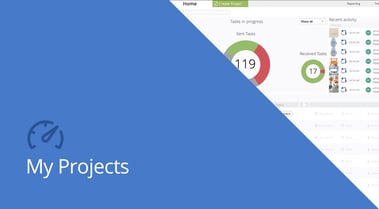 We should begin with a conception of what the project is about. Probably the project comes from a client’s brief, or probably it’s your idea.
We should begin with a conception of what the project is about. Probably the project comes from a client’s brief, or probably it’s your idea.
Nevertheless, we should start by doing the initial research of how the project would be completed, brainstorming with key team members, and probably pitch the project to the higher-ups to gain approval for execution.
The primary purpose of this planning stage is to figure out whether the project is feasible according to your organization’s (or your client’s) objective. There’s no point in planning and executing a project if it’s not going to be valuable.
Drafting a rough plan
Once we’ve determined the feasibility of the project, then we can move on to the actual planning process. We can start with a pen-and-paper or jump straight ahead to our workflow management tool and start drafting the project with the basic details:
-
Scope of the project
-
Rough timeline/schedule
-
Resources needed
-
Estimated budget
Keep in mind that this is a planning phase, so keep it flexible. You might identify new potential problems along the way, or there might be delays during the execution process. When drafting this plan, you should keep it flexible and take account of potential delays.
Risk management estimation and planning
In this phase, you should also create an initial risk management plan. Create various scenarios to identify potential issues and risks when executing the project, and develop strategies to prevent these risks and mitigate the damages if they do happen.
Defining objectives
It’s crucial to define clear objectives for the project, which can significantly help draw your workflow later on.
We’d recommend using the SMART method when defining your objectives:
-
Specific: the objective should be clear and specific, easy to explain to a fifth-grader
-
Measurable: we should be able to assign KPIs and use clear metrics to measure the progress towards this objective
-
Attainable: it’s crucial to make sure objectives are realistic to maintain your team’s morale.
-
Relevant: pretty self-explanatory; the objective must be relevant for your business.
-
Time-bound: we can assign a reasonable deadline to the project.
It’s best to focus on just one or two objectives rather than too many things at once. Also, if an objective seems too big and unattainable, you can divide it into smaller, more realistic milestones.
Finalizing the plan
This is where you are going to finalize your project plan.
Basically, you can say the plan is complete when you have the answers to the following questions:
-
What are the deliverables of the project? (the objectives)
-
How should the project be executed?
-
Who needs to work on each step of the project?
-
When does the project need to be complete?
Include as many details as possible, but again, accommodate flexibility depending on the risk management plan you’ve developed above.
2: Project Workflow Mapping
Now that we've got a project plan, the next phase is about translating this plan into a workflow diagram.
When developing a project workflow diagram, always remember that projects are "one-off" in nature. It would be best if you mapped a "to-be" diagram (e.g., how you wish the project to be executed in its ideal state) rather than an "as-is" diagram (how the workflow is currently being executed).
Nevertheless, there are several fundamental principles to consider before we start mapping the project workflow:
Identifying start and end points
It’s essential first to identify what action will trigger the project’s start point and how it will end (successfully or unsuccessfully).
For specific projects, the start and endpoints can be very obvious, but not so for others. Ask your project’s team members and stakeholders to accurately identify these start and endpoints, as well as the requirements/criteria for a successful endpoint.
List the steps completely and accurately
Any workflow diagram will be useless if it is inaccurate or incomplete.
Consult with stakeholders on the steps that should be included in the project’s execution. Different stakeholders and team members might have other ideas and variations on these steps, and it can be pretty challenging to find the most “correct” and efficient path.
A common approach when you find variations is to use the path that occurs most often. You can review the alternative routes whether there is one that is more efficient than the typical path. However, don’t let too many variations delay your mapping process.
Identify information required for decision points
When you’ve identified any step that requires decision, validation, or approval, determine what data or information is necessary to make this decision and whether this data is readily available.
Mapping Project Workflow: Step-By-Step
Step 1: Data collection
Collect as much information related to the project’s execution, both quantitative and qualitative data.
Quantitative data is any data that can be measured in quantity, for example, the number of chairs that should be rented for a concert event.
On the other hand, qualitative data cannot be measured (soft data), for example, who’s in charge of a specific task in the project.
Interview as many team members and stakeholders to collect as much data as possible.
Step 2: Drafting your project workflow diagram
With enough data in hand, you can start creating a draft for the workflow diagram, and this is where the workflow builder tool in Aproove can help.
Consider the principles we’ve used above when drafting your diagram. If you are using a flowchart to design the workflow diagram, it’s best to start with the shapes/symbols first and leave the arrows for later once all the other shapes are already in place.
Step 3: Fine-tuning the diagram
Involve your stakeholders and dive into the details of the project workflow diagram. You should collect feedback from team members and stakeholders to check whether the workflow is already optimized in their eyes and make adjustments when necessary.
3: Workflow Analysis
Now that we’ve got a finalized workflow, we can conduct workflow analysis to make sure the project workflow is already optimal.
This will involve three basic steps:
-
Prioritizing different tasks in the project, we can categorize the tasks into four ranks: urgent, important, nice to have, and redundant. Decide whether redundant tasks can be eliminated
-
Look for bottlenecks and inefficiencies.
-
Look for workflow automation opportunities.
Once changes are implemented, we should again involve stakeholders to confirm whether the changes implemented do generate positive effects. Getting feedback from stakeholders will also help in ensuring the accuracy of the workflow diagram.
It’s crucial to remember that even after the improvements, the workflow will not be perfect, and we should expect to analyze and improve the workflow diagram in the future continuously.
4: Project Launch
Once you've got an optimized project workflow, we are now ready for the project launch.
Start with a project kickoff meeting. This is where you will meet with your team members and stakeholders and distribute tasks, roles, responsibilities, timelines, resources, and information related to the project.
This is also where you should communicate the project's objectives that we have identified above.
This kickoff meeting is essential to ensure your team understands its purpose and why they should care about the project's successful completion.
Assigning roles and responsibilities
A considerable aspect of ensuring a successful project is ensuring we assign the right tasks to the right people. We have to make sure we assign the task to those with the right competencies and are currently available workload-wise.
If, for example, we assign a task to someone that is not competent in the field, it will often result in inefficiencies and errors.
Establish communication/collaboration systems and policies
Set up the standard of collaborations and communications for your project’s team members. If you have a workflow management solution like Aproove in place, this shouldn’t be much of an issue. Brief and train your team members on using the collaboration tool so everyone is on the same page.
5: Project Control
Based on the established project workflow, we should also establish a method to control the project and measure the project's status compared to the workflow. This phase should occur over time from the project's launch to its actual end state.
This is usually done by assigning KPIs to the different steps of the project, and while KPIs might vary depending on the project's objectives, there are four key metrics you should pay attention to:
-
Progress against objectives: especially measuring whether a project stays on schedule and on budget according to objectives.
-
Quality of work: whether tasks are completed with the desired level of quality
-
Resource usage: whether your project is staying on the expected budget and deadline
-
Performance: keeping track of how many problems have occurred and how these problems have been dealt
Closing Thoughts:
Project management workflow, when implemented correctly, can improve the overall efficiency in the execution of the project while encouraging transparency in collaboration. Ultimately this ensures the project stays on budget and within deadline with high-quality deliverables.
With workflow management and automation software like Aproove, you can ensure an optimal workflow for your projects and maximize each project’s ROI.
Share this
- Project Management (33)
- Featured (26)
- Educational (24)
- New Release (24)
- Online Proofing (24)
- Work Management (24)
- Marketing management (22)
- Workflow Management (22)
- Business Workflow (21)
- BPM Software (20)
- Business Automation (19)
- Newsletter (18)
- Marketing Workflow (15)
- Workflow Automation (12)
- Marketing Automation (11)
- BPM (10)
- enterprise project management (7)
- Digital Asset Management (6)
- News (6)
- business process workflow (6)
- Industry News (4)
- Task Management (4)
- insurance work management (4)
- Aproove news (3)
- marketing process (3)
- Compliance (2)
- Document Management Automation (2)
- enterprise workflow management (2)
- insurance marketing (2)
- team (2)
- AI (1)
- Case Studies (1)
- Case Study (1)
- DAM Software (1)
- Document Workflow Automation (1)
- HIPPA (1)
- ISO (1)
- Insider (1)
- Marketing Agency (1)
- Retail Marketing (1)
- SOC2 (1)
- SaaS (1)
- creative workflow (1)
- security (1)
- workflow diagram (1)
- workflow optimization (1)
- workflow process mapping (1)
- January 2025 (6)
- December 2024 (9)
- November 2024 (10)
- October 2024 (5)
- September 2024 (8)
- August 2024 (10)
- July 2024 (9)
- June 2024 (11)
- May 2024 (6)
- April 2024 (7)
- March 2024 (7)
- February 2024 (6)
- January 2024 (4)
- December 2023 (3)
- November 2023 (7)
- October 2023 (7)
- September 2023 (3)
- August 2023 (5)
- July 2023 (3)
- June 2023 (1)
- May 2023 (1)
- April 2023 (1)
- February 2023 (2)
- September 2022 (3)
- August 2022 (1)
- July 2022 (1)
- May 2022 (1)
- March 2022 (3)
- February 2022 (3)
- January 2022 (3)
- November 2021 (2)
- October 2021 (2)
- September 2021 (1)
- August 2021 (4)
- July 2021 (4)
- June 2021 (2)
- May 2021 (3)
- April 2021 (1)
- February 2021 (1)
- November 2020 (1)
- October 2020 (2)
- July 2020 (4)
- June 2020 (2)
- May 2020 (2)
No Comments Yet
Let us know what you think