Share this
Workflow Analysis: How to Improve & Optimize Your Business Process
by Gary Fisher on August 10, 2021 7:33:00 AM EDT
As the name suggests, workflow analysis is the process of analyzing an organization’s business process. However, before it can be examined, the business process needs to be correctly visualized in a workflow map.
Analyzing the workflow map allows businesses to identify possible areas of improvement: bottlenecks, redundant tasks, inefficient employees, etc. So, workflow analysis aims to help create an actionable improvement plan for the business process.
In turn, improving the workflow would allow the business to achieve its objective(s) more efficiently while using fewer resources.
For instance, a worker is often late finishing their task in a sequential business process because the software used to complete the process often crashes. Workflow analysis can help identify this common bottleneck and plan an improvement, such as upgrading the software to fix the issue.
This guide will discuss all you need to know about workflow analysis and how to use it effectively to improve and optimize your business process.
What Is Workflow Analysis?
First, what is a workflow?
A workflow, or a business process, is a procedure for accomplishing a repeatable business objective.
All businesses are essentially a collection of business processes, and every company has at least has one process. For example, a restaurant selling only one dish has a business process of cooking it and delivering it to the customer’s table.
A workflow is not a task. A task is a one-time action rather than a repeatable process. A business process is typically a collection of tasks performed in sequence regularly for a repeatable objective.
A collection of unrelated tasks or business processes, on the other hand, is a project.
As briefly discussed above, an essential aspect of workflow analysis is to visualize the business process or workflow in a graphic format, typically as a flowchart. Since business processes can be quite complex and involve many different employees and teams, simply listing the steps generally is not enough.
This is where workflow management software is utilized to create and document the workflow map, and users can also perform workflow analysis directly on the workflow management platform.
By having a visual representation of the workflow in a workflow map, analysis can be performed more accurately and effectively by giving the user a bird’s-eye view of the workflow from the start point to its endpoint.
Why Workflow Analysis is Important?
Workflow analysis would allow optimization and automation of the business process, which can benefit the organization in different ways, including:
-
More efficient utilization of resources
Workflow analysis allows us to look at the entire business process in the workflow map, from beginning to end. In turn, this will enable us to identify which steps can be improved or automated, whether there are inefficient analog tasks that can be digitized, and so on.
With a workflow management and analysis tool, businesses can identify its inefficiencies and redundancies, as well as potential hazards. As a result, the organization can run more efficiently with fewer mistakes and accidents in achieving its objectives with fewer resources. -
Providing better products and services to customers
Allowing the organization to become more efficient and effective will ultimately result in a better user experience for our customers. With an optimized workflow, we can now deliver our products and services faster without any missed deadlines, delays in restocking, and other issues caused by business inefficiencies.
Also, workflow analysis would allow organizations to provide smoother and faster customer support. Happy customers will feel that your business is credible and trustworthy and may recommend your brand to their peers and family. -
Ensuring optimal physical space and equipment usage
Workflow analysis would also provide a clearer insight into whether the organization has maximized its physical space and equipment usage in achieving its objective. For example, when a particular team often interacts with another but is separated by a 10-minute walk, moving them closer to each other can significantly reduce the time needed to fulfill its task.
Proper implementation of workflow analysis can provide more insights into placing major equipment, assigning office spaces, which pieces of equipment should be upgraded or replaced, and so on. -
Keeping employees happy and motivated
Ensuring the business processes are as optimal as possible, we can help maintain and even improve employees’ morale. Nobody likes working with inefficient tools and obsolete processes, and nothing will frustrate workers more than the feeling of not being heard and cared for.
Workflow analysis allows business owners and managers to identify redundancies and inefficiencies that may directly affect employees’ performance and convenience in executing their work.
When employees are confident that they can carry out their tasks efficiently, it will significantly improve their morale, which will, in turn, allow them to contribute more to your business.
-
Meeting compliance and regulations
We can also use workflow analysis to ensure that all business processes have stayed compliant with applicable regulations. If your business is heavily regulated (i.e., healthcare, finance), you might be bound by numerous legal requirements and reporting responsibilities. Having a good workflow map in place will also allow an easier time in creating your reports.
Creating a Workflow Map
Before we can perform workflow analysis, we first visualize the business process in a workflow map. This process is called Workflow Process Mapping, or WPM.
We can use various techniques to create a workflow map, but we will most commonly use flowcharts to visualize the business process graphically.
Flowcharts, as we know, graphically visualize steps or tasks with different symbols, and there are four essential symbols in WPM:
Terminator: the oval shape represents the start and end points of a process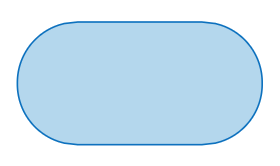
Operation: rectangle represents a specific task that is performed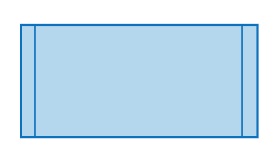
Decision: diamond represents a point in the process where a decision must be made (i.e. Yes/No) before we can move on to the next step. 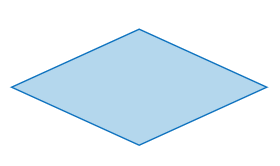
Arrows: connecting different shapes in the process, representing the direction and flow of information
Below is a general overview of how we can perform Workflow Process Mapping for a business process:
Step 1: Pick a workflow to map
Decide on which process/workflow you are going to map and analyze. While you can undoubtedly map and analyze all business processes in your organization (and that’s probably your end goal), it’s best to focus on one workflow at a time to maximize your efforts.
If you are confused about which process to pick, here are some considerations:
-
Processes that show obvious inefficiencies are the best candidates
-
Check aspects or departments in your organization that have underperformed repeatedly in recent times. Check within this department for the inefficient processes.
-
You can also pick a process that, once optimized, can offer significant positive effects to your organization, even if it’s currently working pretty well.
Step 2: Data collecting
The next step is to gather as much information as you can about the chosen process. The best approach is usually to interview team members and management that are directly involved in the business process and ask the necessary questions to find out about:
-
The start and end points of the workflow:
Don’t underestimate this, as some processes might not have a clear enough start or end state. Identify what action signified the start of the process and the conditions in which the process is considered finished. -
All the steps involved in the process
In a real-work situation, different workers might execute the same process in different ways; sometimes, the variations can be pretty stark. Ask other employees about the exact steps they take in finishing a process. If there are variations, you’ll need to identify the most effective variation to put into your workflow map.
Other questions you might want to ask: -
Who’s responsible for which task?
-
If the process is sequential, what is the exact sequence the tasks must be executed?
-
What’s the deadline for each step? (if any)
Also, you can ask their input on how the process should and can be improved. This can be useful for when you are going the perform workflow analysis.
Step 3: Create a draft
The next step is to put the steps in order and draft the workflow map. There are various ways you can do this, and even a pen-and-paper will do.
However, if your goal is to perform workflow analysis, in that case, it’s best to draft the process directly on your workflow analysis and management software like Aproove so that you can analyze the workflow map later directly on the app.
Use the flowchart steps to visualize the workflow. It’s best to draw the other shapes first and arrange them before drawing the arrows and other connectors.
Only when you’re sure the shapes are already in the correct places should you put your arrows. Connect the different shapes with connectors and arrows based on the sequence of tasks you’ve identified in the previous step, leading up to the endpoint.
Step 4: Review and revise the workflow map
Once you’ve got a working draft, the next step is to review and revise the draft into a complete workflow map.
It’s important first to remember that this step ensures the map accurately represents the business process as it is now and not the process you wish it could be.
Again, involve employees and managers directly involved in the workflow, and ask for feedback on whether the workflow map is already accurate enough.
Voila! Now that you’ve got an accurate workflow map, we can finally move to the workflow analysis phase.
Workflow Analysis: How To Analyze Your Workflow Map?
Now that we’ve visualized the workflow into a comprehensive map, what can we analyze?
While the ideal analysis process might vary depending on the workflow and business objectives, when performing workflow analysis, we should consider four main principles:
-
The business process’s objective(s)
What is the purpose of the given business process/workflow? By understanding the exact objectives of the process, we can identify whether tasks and steps are already effective and efficient in pursuing these objectives. -
Identify the steps and the exact sequence they must be executed
This is crucial; if the steps you included in the map aren’t complete/accurate or the sequence isn’t correct, your workflow analysis will be useless. -
Identify the “why” behind each step
When analyzing the workflow map, critically ask yourself why we need to perform a task or a step. If you can’t find a clear answer to this, it may mean this task is redundant, and you can eliminate it from the whole process or replace it with a more efficient task. All of the steps in the process must add value in achieving the process’s objectives. -
Consider the roles of different teams and individuals in the process
Another critical aspect of workflow analysis is identifying what each individual and department does in the business process. Virtually all business process always involves passing work from one individual to another and from one team to another.
By understanding each individual’s and team’s role, workflow analysis can determine whether one team is causing bottlenecks or whether an individual cannot work to their total capacity due to one reason or another.
Step-By-Step of Workflow Analysis
Based on the principles above, we can perform workflow analysis in the following steps:
Step 1: Compiling quantitative data
Have your workflow map ready, and collect hard data of the workflow by interviewing supervisors and employees. You should collect all data that might affect the workflow’s performance according to its objective. This will vary greatly depending on the process itself, but let’s use a standard bill reimbursement workflow as an example.
For a bill reimbursement process, we can collect the following data:
-
Number of reimbursement forms over a period of time
-
The average time is taken to complete each task in the process (also list down the lowest and highest time)
-
Number of forms approved
-
Number of forms rejected
-
Number of invalid/error forms
-
Number of times extra clarification were needed
Step 2: Compile qualitative data
You’ll need more than just numbers when analyzing the performance of your workflows. You can collect qualitative (or “soft”) data by talking to those involved in the workflow.
Using the same reimbursement form example, the sales team is typically responsible for the majority of reimbursements. You can interview them and gain more qualitative insights into the workflow: is the form easy/efficient enough for them? Is the process fast enough, and so on.
Workflow mapping can typically only capture the quantitative aspect of the business process so that these conversations can be precious. For instance, you may discover that sometimes the finance manager needs to confirm some details not included in the form via email or phone call, resulting in delays in approval. We may decide to have more fields in the form to reduce these inefficient phone calls.
These types of qualitative data might not be available in your workflow map and yet can be extremely important.
Step 3: Identifying redundancies and inefficiencies
Analyze the workflow objectively while considering the qualitative and quantitative data you’ve collected above and while considering these factors:
-
The objective(s) and purpose(s) of the workflow
-
Who is the process supposed to serve?
-
What are the criteria for an exemplary process for this specific workflow
-
What is the objective of optimization? Minimizing error, speeding up the process, or both?
So, when analyzing each step of the workflow, you should ask yourself:
-
Is this step really needed to fulfill the objective?
-
Can we simplify or automate the step?
-
Can the approval process be eliminated into a simple notification instead?
-
Can we ensure everyone always have enough data to perform their task?
Step 4:Implementing the optimization
Once you’ve identified the potential improvements based on the previous analysis, implement the planned changes to the workflow.
Involve the employees and stakeholders to review the improvement: is it more efficient than the previous workflow? How can it be further improved?
It’s crucial to embrace the fact that the workflow won’t be perfect, and we’ll need to analyze and improve the workflow again and again continuously.
Closing Thoughts
Workflow analysis is essentially about analyzing both the quantitative and qualitative aspects of a business process to identify areas of improvement. With the help of workflow analysis and management tools like Aproove, you can generate a workflow map and get all the data you need in a single platform, making the analysis more time and cost-effective.
When done right, workflow analysis can help you identify which business processes are already optimized, which can be further improved. By using this information, we can then improve the process. As a result, we can use our resources more efficiently in achieving our business objectives while also maintaining our team’s morale.
Share this
- Project Management (40)
- Online Proofing (28)
- Featured (27)
- Educational (25)
- New Release (25)
- Work Management (25)
- Business Workflow (23)
- Workflow Management (23)
- Marketing management (22)
- BPM Software (21)
- Business Automation (20)
- Marketing Workflow (20)
- Newsletter (19)
- Workflow Automation (17)
- Marketing Automation (14)
- enterprise project management (10)
- BPM (8)
- business process workflow (8)
- Task Management (7)
- Aproove news (6)
- Digital Asset Management (6)
- News (6)
- insurance work management (6)
- business process automation (5)
- insurance marketing (5)
- team (5)
- Industry News (4)
- marketing process (4)
- Compliance (3)
- Retail Marketing (3)
- brands (3)
- enterprise workflow management (3)
- printing workflow (3)
- AI (2)
- Document Management Automation (2)
- IT Project Management (2)
- Marketing Agency (2)
- Product Development (2)
- creative workflow (2)
- print (2)
- workflow optimization (2)
- Case Studies (1)
- Case Study (1)
- DAM Software (1)
- Document Workflow Automation (1)
- HIPPA (1)
- Healthcare (1)
- ISO (1)
- Insider (1)
- Resource Management (1)
- SOC2 (1)
- SaaS (1)
- banking (1)
- marketing teams (1)
- pharma (1)
- security (1)
- workflow diagram (1)
- workflow process mapping (1)
- workflow software (1)
- April 2025 (8)
- March 2025 (11)
- February 2025 (10)
- January 2025 (10)
- December 2024 (9)
- November 2024 (10)
- October 2024 (5)
- September 2024 (8)
- August 2024 (10)
- July 2024 (9)
- June 2024 (11)
- May 2024 (6)
- April 2024 (7)
- March 2024 (7)
- February 2024 (6)
- January 2024 (4)
- December 2023 (3)
- November 2023 (7)
- October 2023 (7)
- September 2023 (3)
- August 2023 (5)
- July 2023 (3)
- June 2023 (1)
- May 2023 (1)
- April 2023 (1)
- February 2023 (2)
- September 2022 (3)
- August 2022 (1)
- July 2022 (1)
- May 2022 (1)
- March 2022 (3)
- February 2022 (3)
- January 2022 (3)
- November 2021 (2)
- October 2021 (2)
- September 2021 (1)
- August 2021 (4)
- July 2021 (4)
- June 2021 (2)
- May 2021 (3)
- April 2021 (1)
- February 2021 (1)
- November 2020 (1)
- October 2020 (2)
- July 2020 (4)
- June 2020 (2)
- May 2020 (2)
No Comments Yet
Let us know what you think