• Create custom forms that users fill out. The information in the form can be extracted as metadata and used to drive your workflows.
• Set tasks in the workflow and assign them to any user; the workflow can get driven by decisions made in a previous workflow step.
• Set up automatic triggers and actions inside your workflow, which automate processes when triggered by an event or a decision. Move files, send FTP, send notifications, send API callbacks, and automatically archive are just some examples of the many in-built actions.
• Create private meeting rooms where teams can collaborate in private before the selected comments are promoted back to the proof by a designated gatekeeper.
• Create departmental “to do” lists that auto-populate with tasks. Allow anyone from a pool of people to self-assign or be assigned the task by a manager.
• Upload, store, and distribute files, much like a digital asset management system using the Aproove Drive.
• Assign conflict managers who get notified as project deadlines near or users have conflicting decisions within the workflow.
• Kick-off, updated, or automate projects automatically using methods outside of the standard interface, such as a naming convention, hot-folders, or API calls.
• Automatically display timesheets that (optionally) must get completed before the user can finish a task. Ensure all your timesheet billing data is captured at the right time, every time.
Workflow-based Aproove Work Management can be tailored to your exact business process requirements.
Talk to us about your specific needs!
The ability to create and publish forms as part of your workflow may not sound all that important or even very exciting. Still, forms provide the means to collect vital project or task information in a controlled and concise fashion.
Going one step further, the data input into a form can be stored as metadata and used to automate and drive workflows. Forms can be used in any business situation across any department or business vertical.
Benefits:
Consistency;
The ability to set mandatory fields and specify the format of the response (e.g., drop-down lists, date fields, etc.) prevents incomplete and inaccurate data from being supplied avoiding delay, and frustration.
Multiple-use case;
Create multiple forms for different scenarios or requirements. You can even insert one or more form intake steps into a workflow allowing you to gather information dynamically during the progression of the project.
Automation;
Your current process will typically involve repetitive tasks that could easily be automated, such as setting up projects, assigning users, filling out timesheets, sending emails, etc. Form data can be stored as metadata and used to determine what workflow path to take and even automate steps in that workflow.
3rd Party;
Your form data could be stored or sent to 3rd party systems that provide other services such as invoicing or stock control etc.
Save time and money;
Having a defined process to gather project and task information saves vast amounts of time and resources and puts the onus on the requestor to provide the necessary information. Your forms get laid out to prompt and lead the requestor, which also makes it easier for them to understand what is required.
Use Case Examples:
Reporting inside Aproove occurs at many different levels covering many different requirements. Project Dashboards report activity in real-time, and automated alerts and notifications keep users in touch with project and task activity. Each user can setup notifications to suit requirements.
A variety of pre-built reports can be run at any time depending on the users permission level. Taking Aproove Work Management to another level is our custom report tool which exposes the entire Aproove database so that companies can build business reports based on exact requirements and decide who has access to them from within the Aproove WM interface.
Aproove WM in-built Online Proofing provides Smart Review & Version Management Technology that automatically scans any revised proofs to check if content changed between revisions.
This powerful feature ensures that proofs do not get version numbers if no changes are detected when a new file is uploaded.
Furthermore, If a multi-page document is uploaded, the smart versioning technology will only apply a revision number on the pages that changed. (It does not give the entire document a new revision number) thus, allowing reviewers to check only the changed pages without the need to re-read the entire document.
What is Smart Review & Version Management Technology?Usual Scenario A typical use case will be to submit a revised proof, which will automatically create a new version number for that proof before notifying the reviewers that they need to re-check the proof. Why is that a problem? Here are two examples of when that might not be useful: ◦ What if you submit a multi-page document? Every page in the multi-page document will get a new version number, even if some of the pages have not changed between versions! ◦ What if a reviewer uploads the old proof again by mistake or the person assigned to making the corrections never made the changes. The new proof will get the latest revision number, and everyone will receive a notification to check a proof that does not need checking. Do you want your reviewers to waste time reviewing proofs that have not changed between versions? |
|
|
Why is Aproove WM different? Aproove WM carries out a "smart scan" to physically check if any differences get detected between the previous version and the current version. Aproove WM will then only give a new version number to proofs that have changed and ignore any that have not changed. You could end up in a scenario where one multi-page proof has different versions numbers across the individual pages even though they are in the same document. This means the reviewers will only need to check the proofs that physically changed between versions and not re-read the entire document or waste time reading content that did not change between version stages. Using the filters, you can even display only the pages that changed and hide all the others. |
|
|
The result? This fantastic feature is beneficial for three reasons: 1. Reviewers will only need to check the pages that are flagged with differences between revisions and not waste time checking proofs that were already approved. 2. If any changes occur on pages that were not marked for revision, they will be flagged, allowing the reviewer to check for mistakes or unauthorized modifications. 3. Reviewers can use the in-built filters to display the individual page status even if multiple pages are inside one file. The smart review and version management feature is genuinely unique to Aproove Work Management. Save vast amounts of time and money and ensure full compliance. |
|

Aproove Work Management runs on Microsoft Azure Cloud, a robust and scalable hosting platform with global instances to serve our client base better, no matter where the location.
Aproove Work Management clients have unprecedented levels of flexibility around the deployment options available to them.
You need a system with deployment options that fulfill YOUR needs!The ProblemMost SaaS companies use a multi-tenant hosted server, even for Enterprise customers. This can be problematic for those seeking a much higher level of security or those that require a true corporate Single Sign-On (SSO) mechanism, which cannot get achieved in a shared infrastructure. Not having alternative infrastructure options may need you to compromise your security policies, or not use the system at all. |
|
Why is Aproove Work Management different?Aproove Work Management Enterprise clients have multiple deployment options available to them:
Whatever your deployment needs, Aproove Work Management has you covered! |

With Aproove Work Management, what you see is what you get.
Aproove works with the world’s most commonly-used software applications and proprietary file formats via OEM agreements, and we never use open source technology so that your files display in Aproove WM precisely as they do in their native systems.
Aproove is the only cloud-based work Management platform that uses original Adobe and Microsoft libraries to guarantee complete accuracy.
Color and content accurate using genuine Adobe and Microsoft libraries!
|
|
Why is Aproove WM different?Displaying content on the screen, especially for approvals, is a process dependent on accuracy. In Aproove Work Management, original Adobe Libraries combine with our very own ICC technology for the most accurate display imaginable. When the files get generated, our patented technology also renders them to make sure they are displayed accurately on your screen. |
|
The result?Using original Adobe and Microsoft Libraries means that Aproove WM can give its users the best of both worlds. Not only does Aproove WM display the most accurate possible rendering of your project files, but your review and approval process will also be streamlined and simplified with much faster zooming capabilities. Due to a large number of variables involved in the rendering process, other systems are not able to guarantee a sufficient level of accuracy in the content or color of the final proof. By using Libraries from the world’s leading software applications and our patented ICC technology, we can ensure that all files are displayed in Aproove WM precisely as they are in their source systems. |
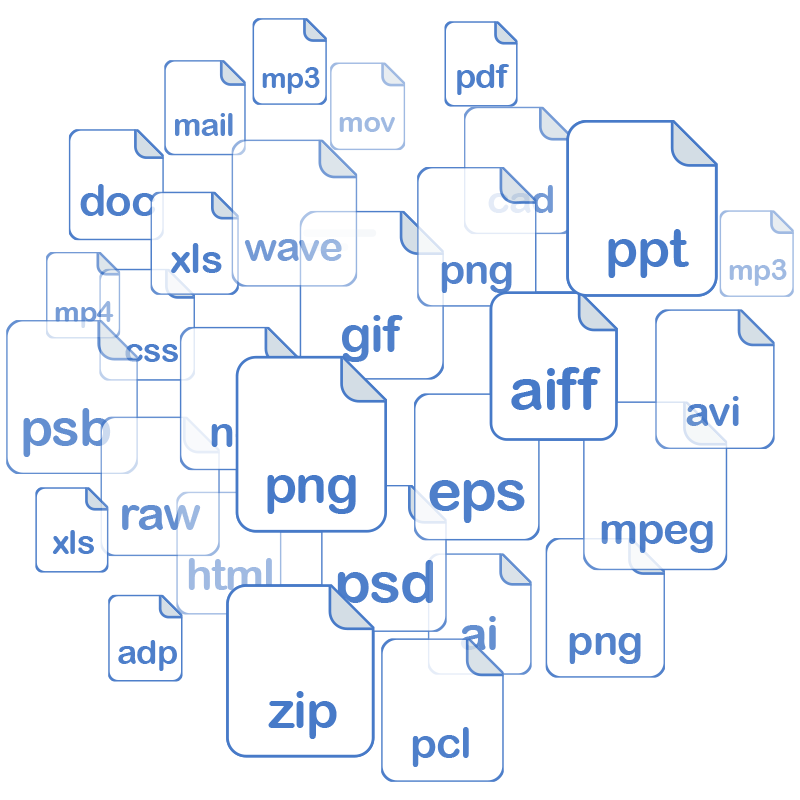
Aproove Work Management supports over 180+ File formats natively, and continually adds more as file formats expand and evolve.
Click a category below to see the vast array of supported file formats, and please do drop us a line if anything is missing and we will be happy to investigate the possibility of adding it.
|
PDF (Adobe portable document format) Support for all PDF versions. Microsoft: DOC, DOCX - Microsoft WORD including 95, 2000, 2002, 2005, 2008, 2012, 365 XLS, XLSX - Microsoft EXCEL including 95, 2000, 2002, 2005, 2008, 2012, 365 PPT, PPTX - Microsoft PowerPoint including 95, 2000, 2002, 2005, 2008, 2012, 365 Email: EML, MSG: email with HTML content for email campaign reviewing. ZIP : Multi-file HTML structure with CSS, IMAGE - (Entry point should be named index.HTML) self-contained and external links supported if accessible from our servers. CAD: DWG, DXF - Auto-desk Auto-CAD HTML: CSHTML, HTM - HTML file format, a self-contained file with external links supported if accessible from our servers - Single file and composite with external local or foreign dependencies. WEB URL: URL: website links will proof the page at the back of the link and supports any HTML, CSS and external dependencies. |
|
AAI - AAI Dune image ART- PFS: 1st Publisher ARW - Sony Digital Camera Alpha Raw Image Format AVI - Microsoft Audio/Visual Interleaved AVS - AVS X image BMP, BMP2, BMP3 - Microsoft Windows bitmap CALS - Continuous Acquisition and Life-cycle Support Type 1 image CGM - Computer Graphics Metafile CIN - Kodak Cineon Image Format CMYK - Raw cyan, magenta, yellow, and black samples CMYKA - Raw cyan, magenta, yellow, black, and alpha samples CR2 - Canon Digital Camera Raw Image Format CRW - Canon Digital Camera Raw Image Format CUR - Microsoft Cursor Icon CUT - DR Halo DCM - Digital Imaging and Communications in Medicine (DICOM) image DCR - Kodak Digital Camera Raw Image File DCX - ZSoft IBM PC multi-page Paintbrush image DDS - Microsoft Direct Draw Surface DIB - Microsoft Windows Device Independent Bitmap DJVUDNG - Digital Negative DOT - Graph Visualization DPX - SMPTE Digital Moving Picture Exchange 2.0 (SMPTE 268M-2003) EMF - Microsoft Enhanced Metafile (32-bit) EPDF - Encapsulated Portable Document Format EPI - Adobe Encapsulated PostScript Interchange format EPS - Adobe Encapsulated PostScript EPS2 - Adobe Level II Encapsulated PostScript EPS3 - Adobe Level III Encapsulated PostScript EPSF - Adobe Encapsulated PostScript EPSI - Adobe Encapsulated PostScript Interchange format EPT - Adobe EPS Interchange format with TIFFpreview EXR - High dynamic-range (HDR) file format developed by Industrial Light & Magic FAX - Group 3 TIFFFIG - FIG graphics format FITS - Flexible Image Transport System FPX - FlashPix Format GIF - CompuServe Graphics Interchange Format GPLT - Gnuplot plot files GRAY - Raw gray samples HDR - Radiance RGBE image format HPGL - HP-GL plotter language HRZ - Slow Scane TeleVision ICO - Microsoft icon INFO - Format, and characteristics of the image INLINE - Base64-encoded inline image JBIG - Joint Bi-level Image experts Group file interchange format JNG - Multiple-image Network Graphics JP2 - JPEG-2000 JP2 File Format Syntax JPT - JPEG-2000 Code Stream Syntax J2C - JPEG-2000 Code Stream Syntax J2K - JPEG-2000 Code Stream Syntax JPEG - Joint Photographic Experts Group JFIF format JXR - JPEG extended range MAN - Unix reference manual pages MAT - MATLAB image format MIFF - Magick image file format MONO - Bi-level bitmap in least-significant-byte first order MNG - Multiple-image Network Graphics M2V - Motion Picture Experts Group file interchange format (version 2) MPEG - Motion Picture Experts Group file interchange format (version 1) MPC - Magick Persistent Cache image file formatMPR - Magick Persistent Registry MRW - Sony (Minolta) Raw Image File MSL - Magick Scripting Language MTV - MTV Raytracing image format MVG - Magick Vector Graphics. NEF - Nikon Digital SLR Camera Raw Image File ORF - Olympus Digital Camera Raw Image File OTB - On-the-air Bitmap P7 - Xv's Visual Schnauzer thumbnail format PALM - Palm pixmap PAM - Common 2-dimensional bitmap format PBM - Portable bitmap format (black and white) PCD - Photo CDP CDS - Photo CD PCL - HP Page Control Language PCX - ZSoft IBM PC Paintbrush file PDB - Palm Database ImageViewer Format PDF - Portable Document Format PEF - Pentax Electronic File PFA - Postscript Type 1 font (ASCII) PFB - Postscript Type 1 font (binary) PFM - Portable float map format PGM - Portable gray map format (grayscale) PICON - Personal Icon PICT - Apple Macintosh QuickDraw/PICT file PIX - Alias/Wavefront RLE image format PNG - Portable Network Graphics PNG8 - Portable Network Graphics PNG00 - Portable Network Graphics PNG24 - Portable Network Graphics PNG32 - Portable Network Graphics PNG48 - Portable Network Graphics PNG64 - Portable Network Graphics PNM - Portable anymap PMP - Portable pixmap format (color) PSB - Adobe Large Document Format PSD - Adobe Photoshop bitmap file PTIF - Pyramid encoded TIFF PWP - Seattle File Works multi-image file RAD - Radiance image file RAF - Fuji CCD-RAW Graphic File RGB - Raw red, green, and blue samples RGBA - Raw red, green, blue, and alpha samples RFG - LEGO Mindstorms EV3 Robot Graphics File RLA - Alias/Wavefront image file RLE - Utah Run length encoded image file SCT - Scitex Continuous Tone Picture SFW - Seattle File Works image SGI - Irix RGB image SHTML - Hypertext Markup Language client-side image map SID, MrSID - Multiresolution seamless image SUN - SUN Rasterfile SVG - Scalable Vector Graphics TGA - Truevision Targa image TIFF - Tagged Image File Format TIM - PSX TIM file TTF - TrueType font file TXT - Raw text file UIL - X-Motif UIL table UYVY - Interleaved YUV raw image VICAR - VICAR raster file format VIFF - Khoros Visualization Image File Format WBMP - Wireless bitmap WDP - JPEG extended range WEBP - Weppy image format WMF - Windows Metafile WPG - Word Perfect Graphics File XBM - X Windows system bitmap, black and white only XCF - GIMP image XPM - X Windows system pixmap XWD - X Windows system window dump X3F - Sigma Camera RAW Picture File |
|
AAI - AAI Dune image ART- PFS: 1st Publisher ARW - Sony Digital Camera Alpha Raw Image Format AVI - Microsoft Audio/Visual Interleaved AVS - AVS X image BMP, BMP2, BMP3 - Microsoft Windows bitmap CALS - Continuous Acquisition and Life-cycle Support Type 1 image CGM - Computer Graphics Metafile CIN - Kodak Cineon Image Format CMYK - Raw cyan, magenta, yellow, and black samples CMYKA - Raw cyan, magenta, yellow, black, and alpha samples CR2 - Canon Digital Camera Raw Image Format CRW - Canon Digital Camera Raw Image Format CUR - Microsoft Cursor Icon CUT - DR Halo DCM - Digital Imaging and Communications in Medicine (DICOM) image DCR - Kodak Digital Camera Raw Image File DCX - ZSoft IBM PC multi-page Paintbrush image DDS - Microsoft Direct Draw Surface DIB - Microsoft Windows Device Independent Bitmap DJVUDNG - Digital Negative DOT - Graph Visualization DPX - SMPTE Digital Moving Picture Exchange 2.0 (SMPTE 268M-2003) EMF - Microsoft Enhanced Metafile (32-bit) EPDF - Encapsulated Portable Document Format EPI - Adobe Encapsulated PostScript Interchange format EPS - Adobe Encapsulated PostScript EPS2 - Adobe Level II Encapsulated PostScript EPS3 - Adobe Level III Encapsulated PostScript EPSF - Adobe Encapsulated PostScript EPSI - Adobe Encapsulated PostScript Interchange format EPT - Adobe EPS Interchange format with TIFFpreview EXR - High dynamic-range (HDR) file format developed by Industrial Light & Magic FAX - Group 3 TIFFFIG - FIG graphics format FITS - Flexible Image Transport System FPX - FlashPix Format GIF - CompuServe Graphics Interchange Format GPLT - Gnuplot plot files GRAY - Raw gray samples HDR - Radiance RGBE image format HPGL - HP-GL plotter language HRZ - Slow Scane TeleVision ICO - Microsoft icon INFO - Format, and characteristics of the image INLINE - Base64-encoded inline image JBIG - Joint Bi-level Image experts Group file interchange format JNG - Multiple-image Network Graphics JP2 - JPEG-2000 JP2 File Format Syntax JPT - JPEG-2000 Code Stream Syntax J2C - JPEG-2000 Code Stream Syntax J2K - JPEG-2000 Code Stream Syntax JPEG - Joint Photographic Experts Group JFIF format JXR - JPEG extended range MAN - Unix reference manual pages MAT - MATLAB image format MIFF - Magick image file format MONO - Bi-level bitmap in least-significant-byte first order MNG - Multiple-image Network Graphics M2V - Motion Picture Experts Group file interchange format (version 2) MPEG - Motion Picture Experts Group file interchange format (version 1) MPC - Magick Persistent Cache image file formatMPR - Magick Persistent Registry MRW - Sony (Minolta) Raw Image File MSL - Magick Scripting Language MTV - MTV Raytracing image format MVG - Magick Vector Graphics. NEF - Nikon Digital SLR Camera Raw Image File ORF - Olympus Digital Camera Raw Image File OTB - On-the-air Bitmap P7 - Xv's Visual Schnauzer thumbnail format PALM - Palm pixmap PAM - Common 2-dimensional bitmap format PBM - Portable bitmap format (black and white) PCD - Photo CDP CDS - Photo CD PCL - HP Page Control Language PCX - ZSoft IBM PC Paintbrush file PDB - Palm Database ImageViewer Format PDF - Portable Document Format PEF - Pentax Electronic File PFA - Postscript Type 1 font (ASCII) PFB - Postscript Type 1 font (binary) PFM - Portable float map format PGM - Portable gray map format (grayscale) PICON - Personal Icon PICT - Apple Macintosh QuickDraw/PICT file PIX - Alias/Wavefront RLE image format PNG - Portable Network Graphics PNG8 - Portable Network Graphics PNG00 - Portable Network Graphics PNG24 - Portable Network Graphics PNG32 - Portable Network Graphics PNG48 - Portable Network Graphics PNG64 - Portable Network Graphics PNM - Portable anymap PPM - Portable pixmap format (color) PSB - Adobe Large Document Format PSD - Adobe Photoshop bitmap file PTIF - Pyramid encoded TIFF PWP - Seattle File Works multi-image file RAD - Radiance image file RAF - Fuji CCD-RAW Graphic File RGB - Raw red, green, and blue samples RGBA - Raw red, green, blue, and alpha samples RFG - LEGO Mindstorms EV3 Robot Graphics File RLA - Alias/Wavefront image file RLE - Utah Run length encoded image file SCT - Scitex Continuous Tone Picture SFW - Seattle File Works image SGI - Irix RGB image SHTML - Hypertext Markup Language client-side image map SID, MrSID - Multiresolution seamless image SUN - SUN Rasterfile SVG - Scalable Vector Graphics TGA - Truevision Targa image TIFF - Tagged Image File Format TIM - PSX TIM file TTF - TrueType font file TXT - Raw text file UIL - X-Motif UIL table UYVY - Interleaved YUV raw image VICAR - VICAR raster file format VIFF - Khoros Visualization Image File Format WBMP - Wireless bitmap WDP - JPEG extended range WEBP - Weppy image format WMF - Windows Metafile WPG - Word Perfect Graphics File XBM - X Windows system bitmap, black and white only XCF - GIMP image XPM - X Windows system pixmap XWD - X Windows system window dump X3F - Sigma Camera RAW Picture File |
|
ADTS (AAC) raw AC-3 raw DTS raw DTS-H raw AC-3 raw FLAC raw GSM raw H.261 raw H.263 raw H.264 raw HEVC raw Ingenient MJPEG raw MJPEG raw MLP raw MPEG raw MPEG-1 raw MPEG-2 raw MPEG-4 raw TAK raw TrueHD raw VC-1 raw PCM A-law raw PCM mu-law raw PCM signed 8 bit raw PCM signed 16 bit big-endian raw PCM signed 16 bit little-endian raw PCM signed 24 bit big-endian raw PCM signed 24 bit little-endian raw PCM signed 32 bit big-endian raw PCM signed 32 bit little-endian raw PCM unsigned 8 bit raw PCM unsigned 16 bit big-endian raw PCM unsigned 16 bit little-endian raw PCM unsigned 24 bit big-endian raw PCM unsigned 24 bit little-endian raw PCM unsigned 32 bit big-endian raw PCM unsigned 32 bit little-endian raw PCM floating-point 32 bit big-endian raw PCM floating-point 32 bit little-endian raw PCM floating-point 64 bit big-endian raw PCM floating-point 64 bit little-endian |
|
Websites: HTML files including self-contained HTML (images included) as well as with external dependencies. (Please note that the external files should be accessible from our servers.) URL: HTML: CSHTML, HTM - HTML file format, Single file and composite with external local or foreign dependencies. (Self-contained files with external links are supported if accessible from our servers) WEB URL: Aproove will proof the web page supplied in the link and supports any HTML, CSS, external dependencies. (Please note that the external files should be accessible from our servers.) Email: EML, MSG: email with HTML content for email campaign reviewing. |