Share this
Aproove 2024/R1 Release is Live!
by Gary Fisher on April 3, 2024 1:37:08 PM EDT
The 2024/R1 release is a game changer!
Aproove's first official Project and Resource Management launch, alongside a new beta version of Aproove's Administration Interface!
Below is some further information about the 2024/R1 Release!
Game changing Project and Resource Management!
Project Management that works in hand in glove with your Work In Progress!
The Project and Resource management features introduced into Aproove in this release are substantial. Aproove comes from a work-in-progress (WIP) background with highly sophisticated workflow automation incorporating online proofing and task management.
The new project management and resourcing features add a totally new dynamic.
Some high-level highlights include;
- Allow for core project templates to be created. These project templates can then be used when kicking off a new project. However, the template is copied, allowing the project manager to manipulate and change the project even when it is live without affecting any other projects.
- Allow the bridging of any Planning task to be linked to individual, simple, or sophisticated Workflows (pre-configured business process workflows).
- When creating projects, the Project Manager can see available stakeholders and their competency ratings, which helps you decide who to assign to your project tasks. The stakeholder's time availability (capacity load management) will be added in the 2024/R2 version.
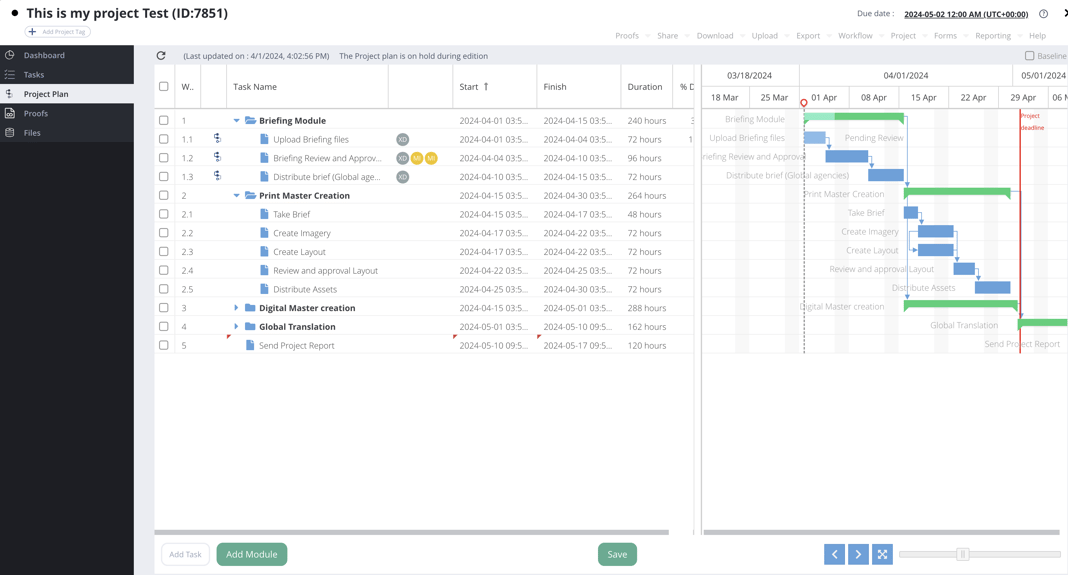
But what is the difference between this and any other project management tool?
Project Management tools are typically siloed. You create a project plan and assign users; however, those users complete the tasks outside of the project management software, leaving the project plan to be manually updated or requesting the assigned user to log in and acknowledge that they completed the task (adding more work to the users carrying out the work tasks)
The project management tool has no interaction with the work in progress. Until now!
Need more convincing?
Now for the magic ingredient - Inside Aproove- you can (already) build business process workflows. These workflows match your business requirements and can be driven automatically using metadata from forms or 3rd party inputs.
Now, let's take those workflows and allow you to assign them to planning task in the Gantt project plan!
Video below shows a project manager setting up a project template. The Project Manager is able to add "workflows" to a Planning task in project plan and even determine if the workflow should be complete for the project to move on, or the workflow should end once the task duration set in the project plan is reached.
As your project plan kicks off, some (or all) of the project plan tasks can have workflows assigned to them that map simple or complex business processes. A project plan task can be manual, e.g., assigning a user to review a proof, or workflow-driven, e.g., kicking off a business process workflow that contains multiple steps and invokes hundreds of stakeholders and compliance steps.
As the project manager, you also decide whether the project plan task has a fixed duration or the workflow completion should determine the effective duration. (As shown in the video above, where the user ticks the option "Complete planning Task on Workflow end," leaving this unticked would default the task duration to the time specified in the project plan step setup.
As a project goes live, the Gantt chart updates in real time. It can extend or reduce the timeline based on actual Work in progress (project progress). As a project manager, you have complete control and the ability to add further tasks to the project plan, modify existing ones or remove them (if they have not started).
The video below shows a live project where the Project Manager has tasks that will overrun the deadline. The Project Manager can change the deadline date for that task and add an additional task to the project. The project manager can even click on the workflow icon next to a project step and see precisely what is happening within an assigned business process workflow!
Project management allows Aproove to be used even more extensively across your business outside of the traditional Aproove use cases. Complete projects can be set up without proof or marketing steps. For example, you could use the tool to plan an office refurb; users still receive tasks via email or inside the Aproove task list.
The information provided here could be even more extensive. In early May, Aproove will host a webinar on Project and Resource Management, and complete documentation will be available shortly.
For existing Aproove Work Management Enterprise customers, the Project and Resource Management features are included in your existing SaaS agreement for FREE!
--------------------------------------------------------------------------------
New Aproove HTML5 Administration Interface!
Released in BETA format alongside the existing Aproove Administration tool!
The old administration tool was built (and added upon) over the past 15 years. As Aproove evolved as a product, adding more functionality, the administration tool grew.
The Aproove Administration Interface has been rewritten in a new framework and presented in HTML5. This allows Aproove Administrators to use a standard web browser when administering Aproove. 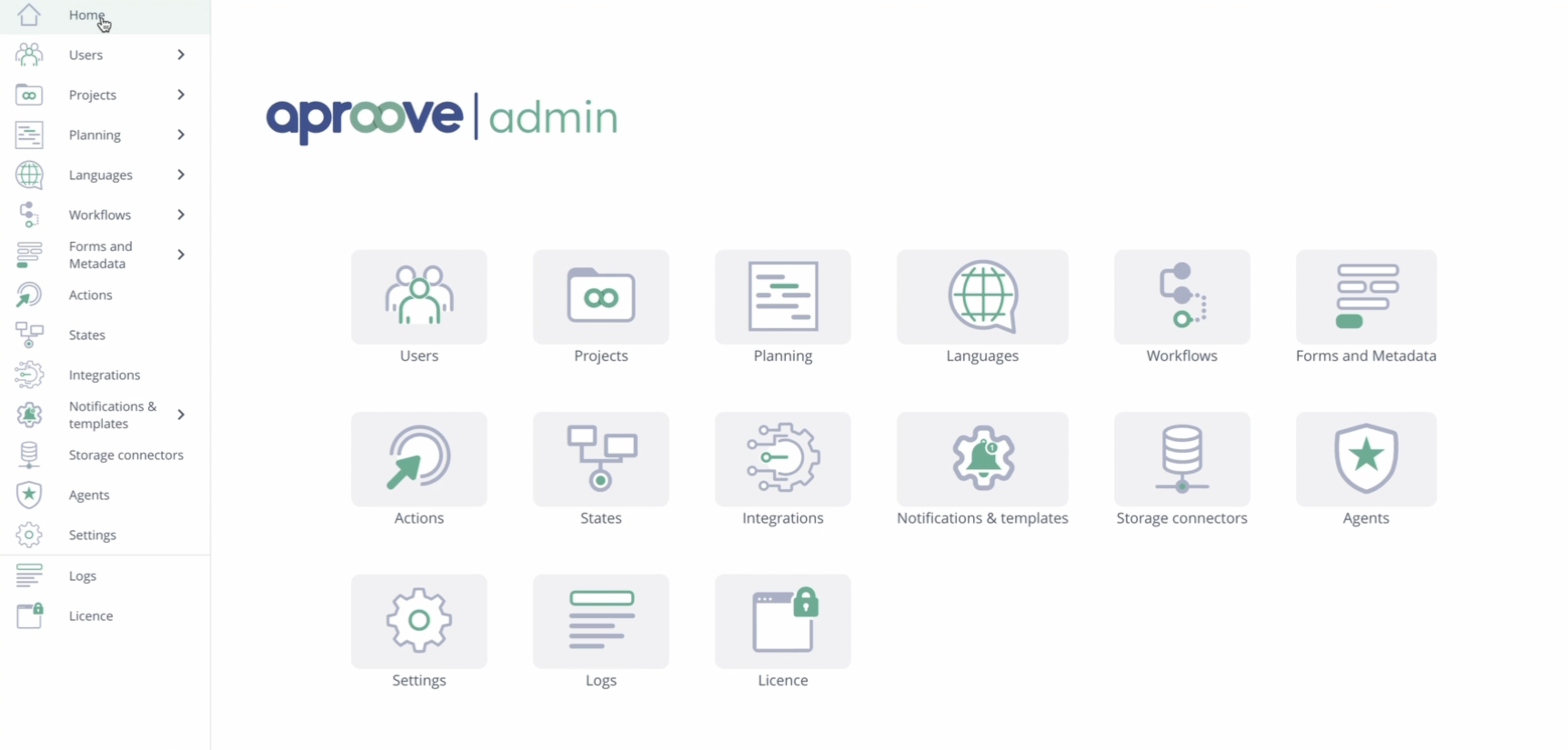
This more modern interface is significantly faster and offers more user consistency. Built on an entirely new framework, the new administration will allow for rapid and consistent updates.
Because the administration tool is so essential to all our customers, we are releasing this version in BETA to gather feedback from our customer base. In contrast, the old administration tool is still live and running alongside the new admin tool. Over the subsequent releases, the old administration tool will be sunset, and we will make an official announcement then.
---------------------------
Sorting on Custom Metadata Columns!
Stakeholders with access to your "custom metadata values" inside the Aproove dashboards can now sort on those columns!
Aproove (optionally) allows custom metadata bespoke to your company to be made available in the user's dashboard as a preference.
When selected, the metadata is displayed as a column alongside the out-of-the-box display columns. From 2024/R1, your users can display and sort that data inside the dashboard!
Video below shows a user sorting on custom metadata
---------------------------
Flatplan Filter Enhancements!
A new Proof Tag filtering capability provides more options to filter across a combination of tags!
This new filter capability is self-explanatory, e.g., showing all proofs tagged "X" but hiding proofs tagged "Y," etc., or filter on proofs with no tags, or any tags.
The video below shows a user ticking the "Re-work" tag which displays any proofs using that tag. The user then selects to omit any proofs with the "Rejected" leaving just one proof. This filter allows you to create combinations of filters. Two other filters are also added "No tag" and "Any tag".
------------------------------------------------------------------------------------------------------------------
Shortcut when adding multiple notes in the Review Interface!
If you make many notes and comments inside the Review Interface, this handy new shortcut allows you to keep the annotation tool active between those notes/comments!
Some Aproove users make many annotations on a proof. Each time you make an annotation, you must reselect the annotation tool. This handy new shortcut lets you hold the "shift key" when you make a note or comment. Holding the shift key will change the "save" button to "save and create new," keeping the annotation tool active and ready for your next note/comment.
Video below shows user making multiple notes and comments by activating the "save and create new" button by holding down the shift key in the note tool.
---------------------------
Tab-delimited export tool from a form grid component
If you use forms that contain grids, you can now export the data to a third-party system or application.
This tool enables the export to the clipboard in tab-delimited format the content of any grid present in any form using custom rules to determine what to copy (criteria for selecting the row that should be part of the copy).
---------------------------
And that is not all in 2024/R1
Below are some other improvements in the R1 release;
- Minor interface improvements
- Enhanced some backend clean up scripts
- Project chat room is renamed when a project is renamed
- New task admin setting to show the chat room alongside a welcome message
- Provide an upload button in the chat room for mobile devices
- Added a task option to automatically display tag drop down list when opening a proof
- Improve dashboard updates in a multi batch workflow when a task is updated
- Allow report runs via the API
- Improvements to the export PDF functionality
---------------------------
Announcing Aproove Concoord - iPaaS Platform!

On Thursday 25th April Aproove will hold a Webinar to showcase and announce our exciting new iPaaS platform (Integration Platform as a Service) called AprooveWM Concoord.
Concoord will be a new (optional) product that allows you to connect any third-party application (with API capabilities) to Aproove. Concoord uses low-code custom connectors and no-code reusable nodes and workflows using a powerful drag-and-drop interface. Store your SaaS integrations in Aproove Concoord's fully hosted platform!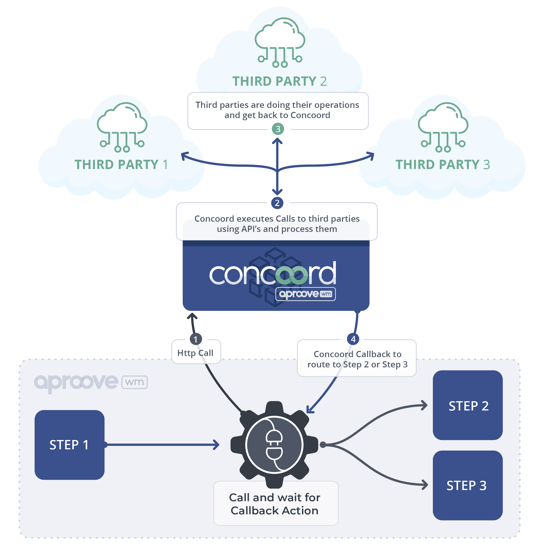
Please get in touch with us if you would like access to the full technical release notes or to discuss any topics related to the 2024/R1 release.
Share this
- Project Management (40)
- Online Proofing (28)
- Featured (27)
- Educational (25)
- New Release (25)
- Work Management (25)
- Business Workflow (23)
- Marketing management (22)
- Workflow Management (22)
- BPM Software (20)
- Marketing Workflow (20)
- Business Automation (19)
- Newsletter (19)
- Workflow Automation (17)
- Marketing Automation (14)
- enterprise project management (10)
- business process workflow (8)
- BPM (7)
- Task Management (7)
- Aproove news (6)
- Digital Asset Management (6)
- News (6)
- insurance work management (5)
- team (5)
- Industry News (4)
- business process automation (4)
- insurance marketing (4)
- marketing process (4)
- Compliance (3)
- Retail Marketing (3)
- brands (3)
- enterprise workflow management (3)
- printing workflow (3)
- AI (2)
- Document Management Automation (2)
- IT Project Management (2)
- Marketing Agency (2)
- Product Development (2)
- creative workflow (2)
- print (2)
- workflow optimization (2)
- Case Studies (1)
- Case Study (1)
- DAM Software (1)
- Document Workflow Automation (1)
- HIPPA (1)
- Healthcare (1)
- ISO (1)
- Insider (1)
- Resource Management (1)
- SOC2 (1)
- SaaS (1)
- banking (1)
- marketing teams (1)
- security (1)
- workflow diagram (1)
- workflow process mapping (1)
- workflow software (1)
- April 2025 (6)
- March 2025 (11)
- February 2025 (10)
- January 2025 (10)
- December 2024 (9)
- November 2024 (10)
- October 2024 (5)
- September 2024 (8)
- August 2024 (10)
- July 2024 (9)
- June 2024 (11)
- May 2024 (6)
- April 2024 (7)
- March 2024 (7)
- February 2024 (6)
- January 2024 (4)
- December 2023 (3)
- November 2023 (7)
- October 2023 (7)
- September 2023 (3)
- August 2023 (5)
- July 2023 (3)
- June 2023 (1)
- May 2023 (1)
- April 2023 (1)
- February 2023 (2)
- September 2022 (3)
- August 2022 (1)
- July 2022 (1)
- May 2022 (1)
- March 2022 (3)
- February 2022 (3)
- January 2022 (3)
- November 2021 (2)
- October 2021 (2)
- September 2021 (1)
- August 2021 (4)
- July 2021 (4)
- June 2021 (2)
- May 2021 (3)
- April 2021 (1)
- February 2021 (1)
- November 2020 (1)
- October 2020 (2)
- July 2020 (4)
- June 2020 (2)
- May 2020 (2)
No Comments Yet
Let us know what you think