
Aproove WM Software accelerates your productivity with powerful Project Management, Workflow Automation, Task Management, and Online Proofing tools that keep everyone on track to ensure you never miss a deadline!
Truly unique features empower businesses to boost productivity with full oversight of all business operations.
Please select a category below to discover some of our amazing features!
Let's dig into the details. Lorem ipsum dolor sit consectetur adipiscing elit. Proin iaculis lobortis dolor eget rhoncus. Quisque suscipit luctus mattis.


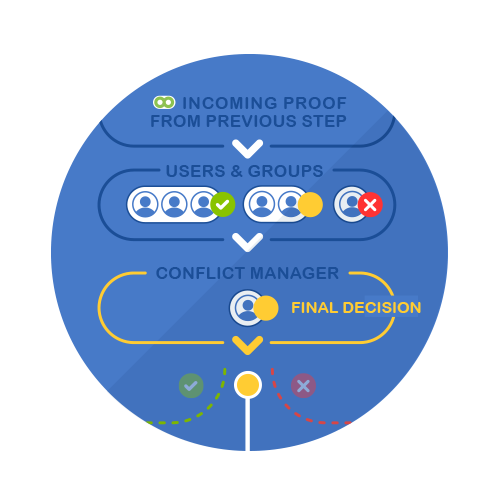

Create custom forms that can be used to initiate a project or task. The data input can be stored as metadata to start or drive the workflow.
More on Forms →

Generate KPI and Business reports on demand, using the pre-built reports or add the custom report generator for more generic and custom reporting.
More on Reporting →
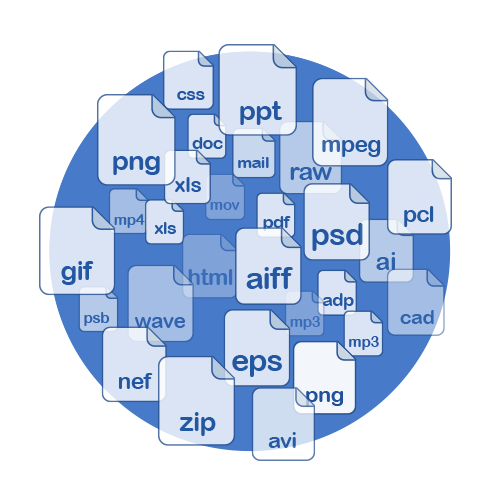
Support for every filetype, including PDF, Documents, Video, HTML, and much more!
More on Filetypes →

Allow your production teams to view notes and annotations directly inside Adobe applications! No more printing out annotations or viewing them on a different screen! You can even comment, @mention, collaborate, and navigate your Aproove projects directly inside the Adobe Applications!
More on the Adobe Extensions →
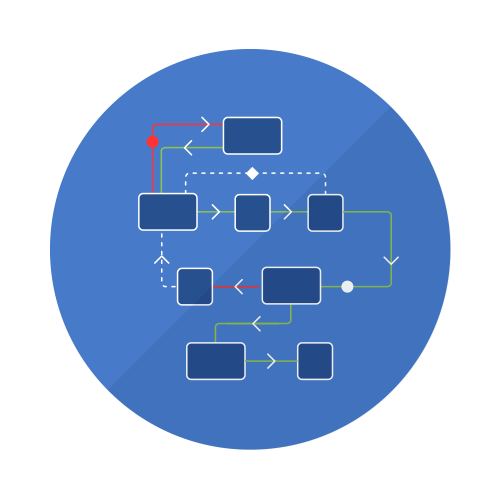

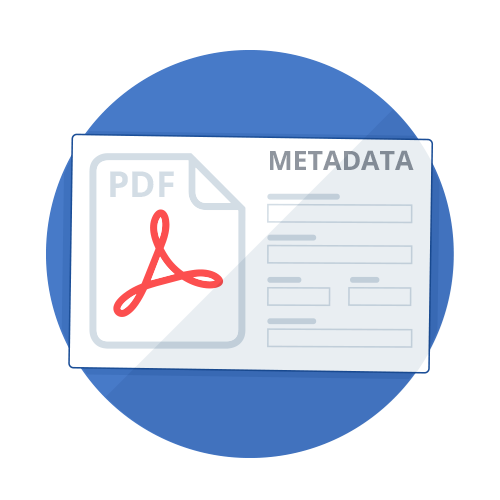
Inject metadata into your workflow and use it to initiate and drive workflows, send notifications, and much more!

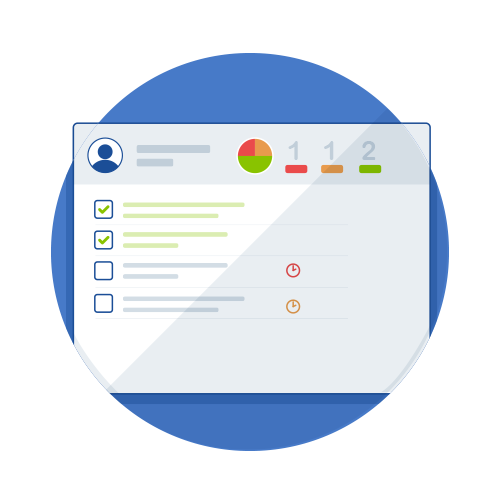
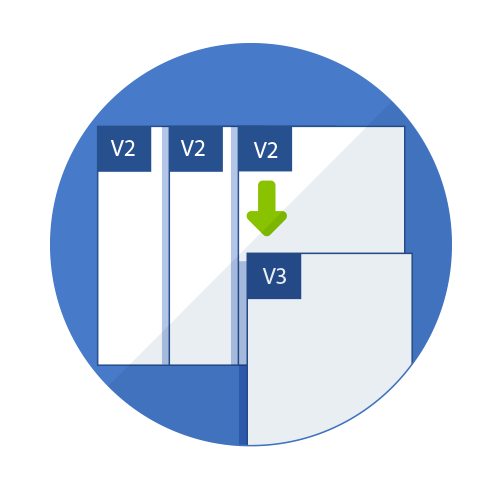
Automatic version management with optional Smart Review technology that will physically analyze revised proofs, and only version proofs that changed even in a multi-page file!
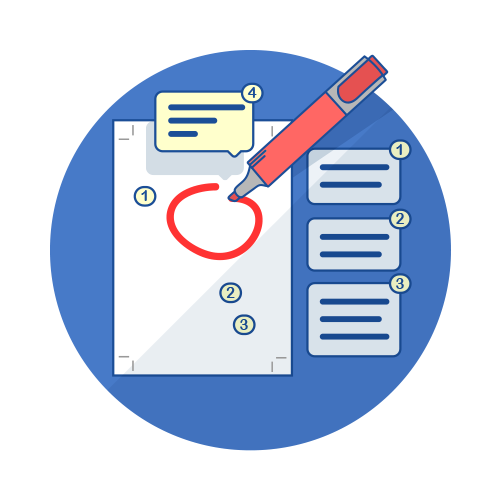
Unique, multi-functional markup & text extraction tool that requires no training, working alongside our other powerful review tools.
More on Annotation & Markup →


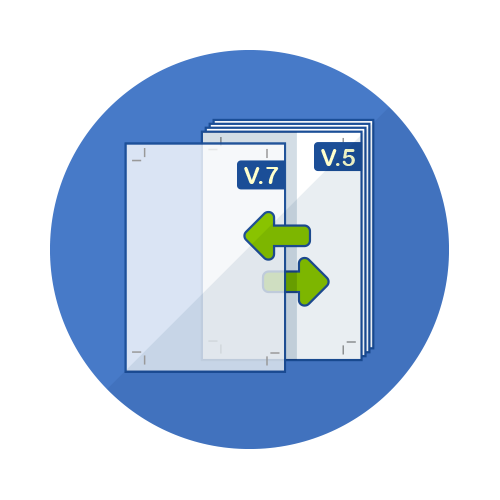
Compare proof versions in multiple ways, including; side by side overlay, pixel, and ghost comparison.
More about Version Comparison →
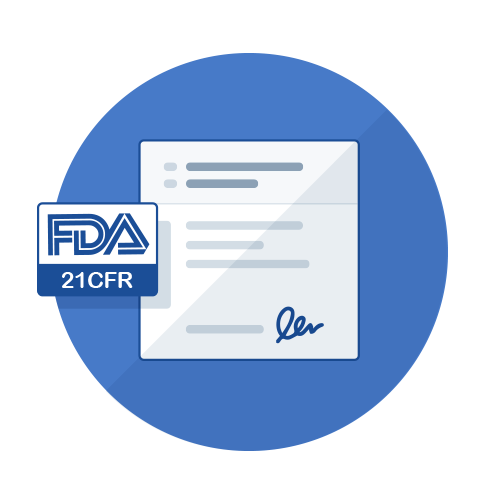
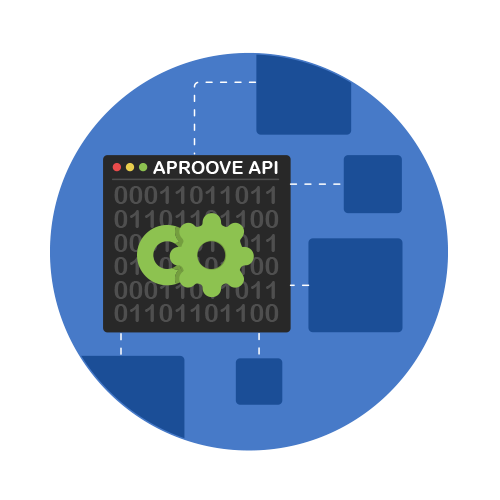

User-friendly project creation wizard allows users to create review steps easily, assign reviewers, assign roles, set rules, and deadlines. You can even save configurations as templates for later use.
More on Project Creation Wizard →

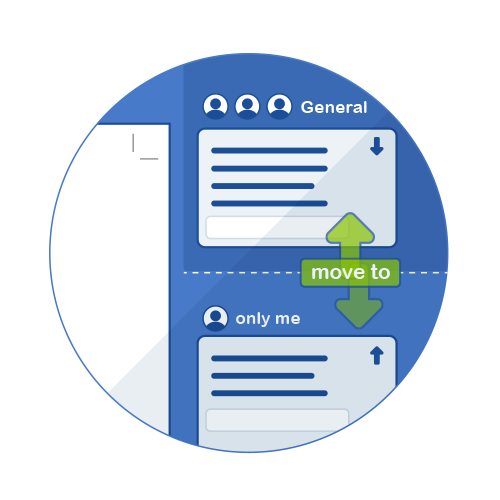
Unique and powerful virtual private meeting rooms where teams can collaborate in private before the selected comments are promoted back to the proof by a designated gatekeeper.
More on AFM →
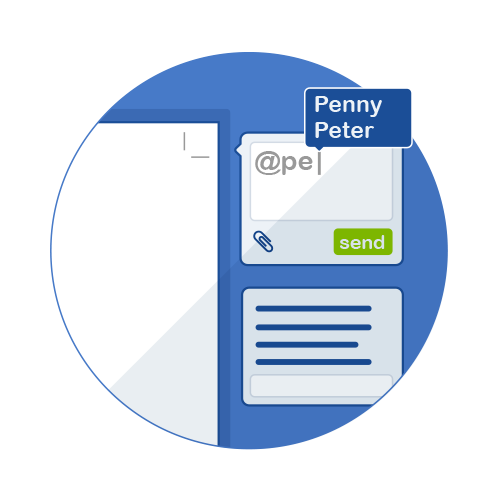
Powerful threaded comments for in-proof collaboration with the @mention capability to easily add contributors to conversations or specific notes.
More on Comments & @mention →

Unique to Aproove, reviewers can make decisions on individual proofs, even on multi-page documents. This fantastic feature means you never need to separate multi-page files.
More on Smart Review →

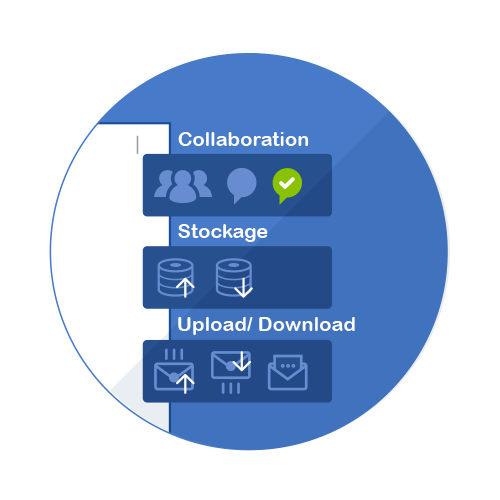

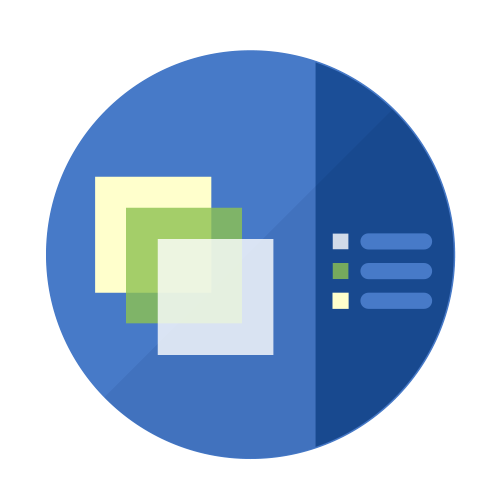
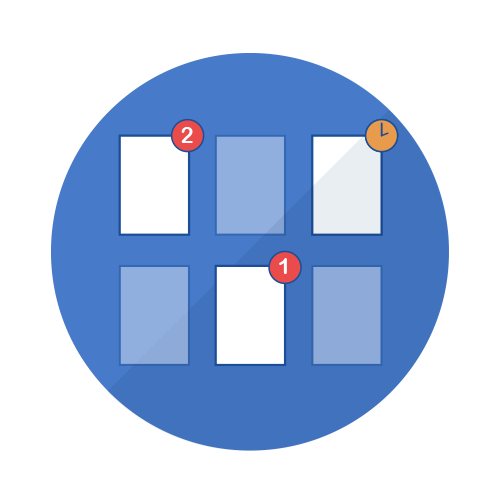




Ultra-fast deep zoom allows you to get up close and personal with your content. View that small print and check those small icons with ease, and with our patented tiling system, you won't believe the speed!
More on Deep Zoom →


Only want to share part of your page or video with a reviewer?. Only Aproove can allow cropping of individual pages, HTML & video so the reviewer will only see specific content.
More on Page or Video Crop→
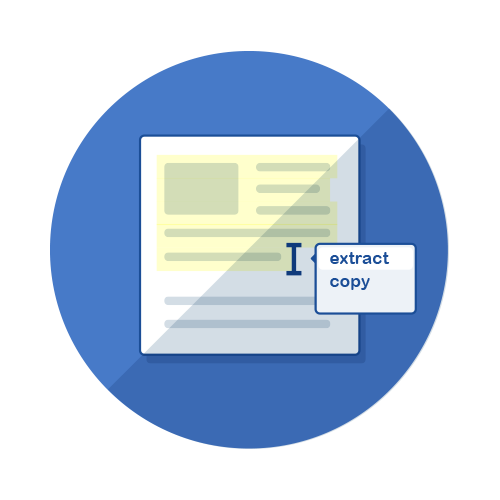
Select and extract text directly into a note, and our visual display will highlight any text additions or deletions made to the text content.
More on Text Extract →





Apply Proof Instructions across single or multiple proofs directly from the Flatplan View without opening each proof
More on Proof Instructions →
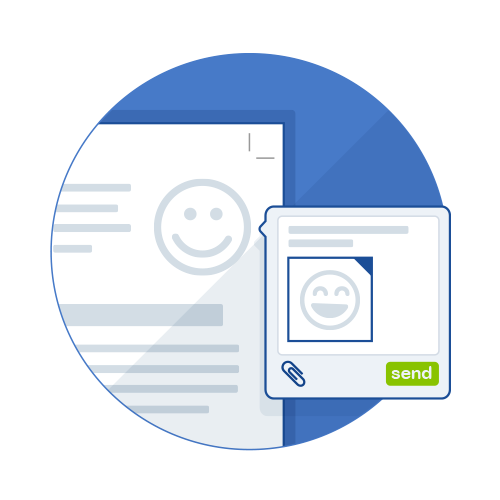
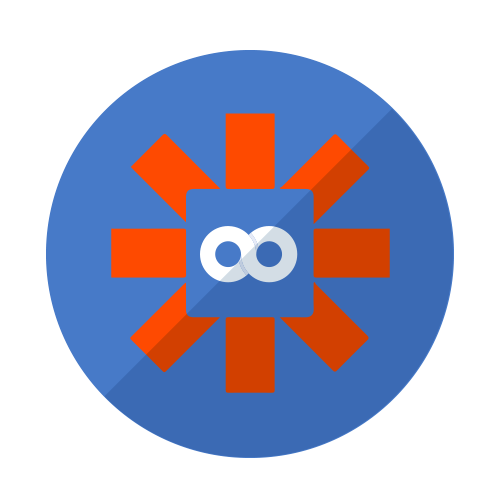

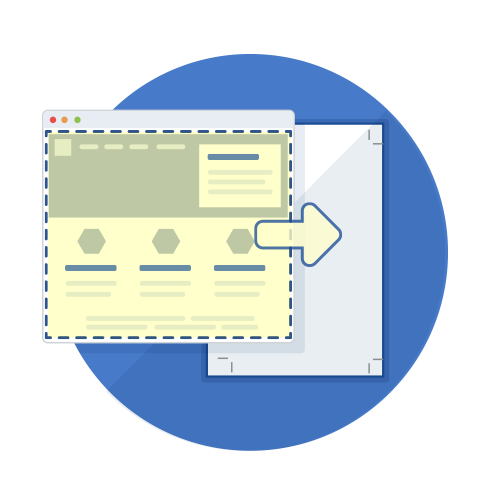
Drag and drop or enter your URL into a project to transform it into a preview that allows you to review, markup, and collaborate on your website content.
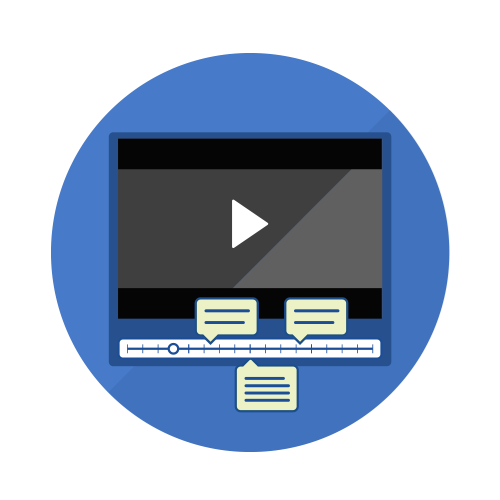
Upload videos and allow detailed video markup that can get applied across timelines with real-time collaboration.
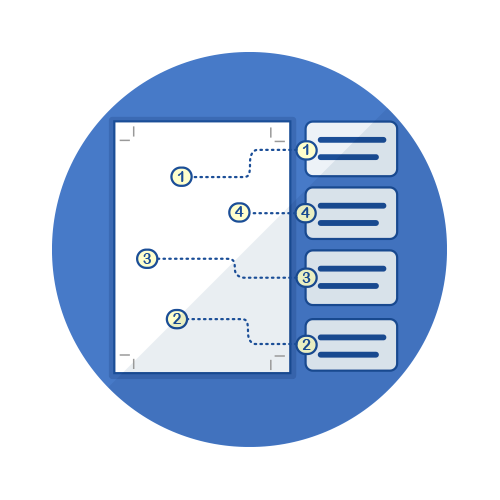
Art-workers can automatically re-order the notes and comments giving the most efficient order in which to apply corrections based on X-Y coordinates.